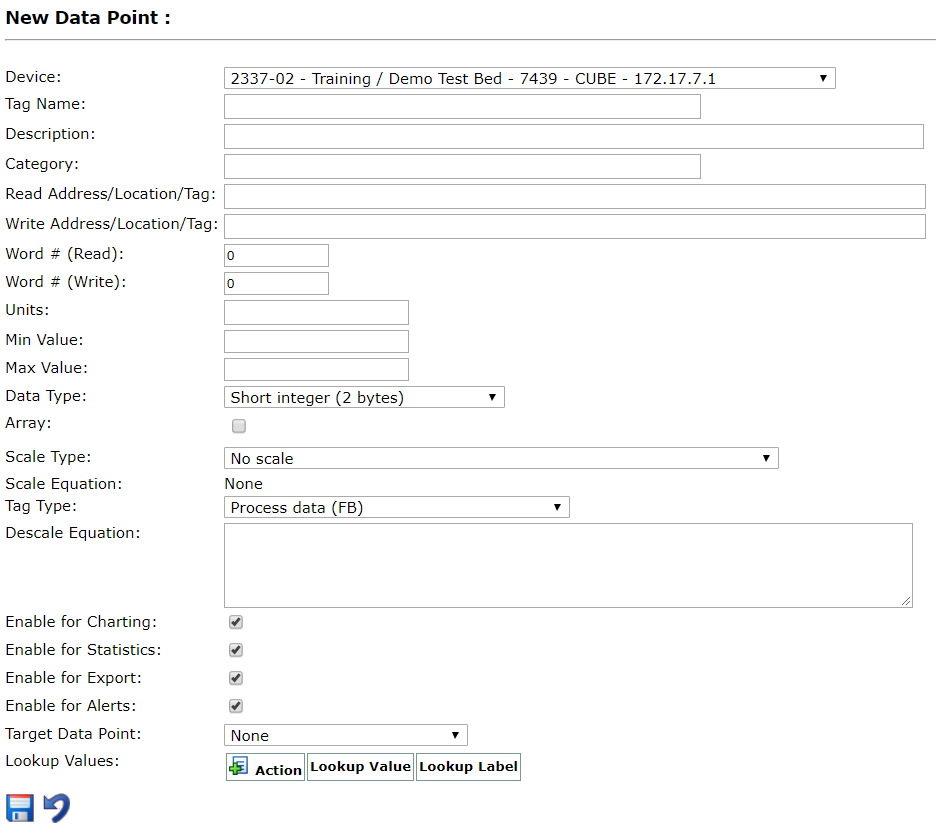This article describes each of the fields necessary for defining a data point. For more information on adding, editing or deleting data points, see this article.
Device: A list of all devices defined in ei3 for your machine is displayed here. Select the device from this drop-down list that is associated with the data point. If the device isn’t listed, see this article to create a new machine device.
Tag Name: A user-defined short name used for data storage. The tag name is used to display the name of the data point. The name must be UNIQUE for the particular machine, it cannot contain any spaces nor special characters. If this machine is one of a standard range or product line, it is recommended to use the same Tag Name for all machines of its product line.
Description: A user-defined description for the data point is provided here.
Category: The general category the data point falls under is listed here. Common categories include Production, Temperature, or Speed.
Read Address/Location/Tag: The string contained here is the precise definition of the path to access and read the value of the data point in the machine’s automation controls device. If the characters in this input field do not match the tag in the machine control device, the data point will not be read.
Write Address/Location/Tag: While not commonly used, there are some cases (such as in Recipe Management) where an output may be written to the machine and its data points cache. In such instances, this field is used to feed the input into the machine’s data points.
Word # (Read) / Word # (Write): Not used in most situations. Certain special data points may require these to be used.
Units: The units associated with the value of the data point. This is a user-defined parameter such as boxes, meters, cycles per hour, or it can be left blank.
Min/Max Value: The numbers here provide a user-defined range for the data point’s expected minimum and maximum read values. These values are used for display and charting axes in the ei3 applications.
Data Type: The data type of the point must be selected using this drop-down selector, and is quite important. If the data type listed here is incorrect, the values for the data point may not be read. Supported data types include:
- Boolean: reads either as a 0 or a 1.
- Short: A 2-byte signed integer (-32768/32768)
- Long: A 4-byte signed integer (+/-2147483648)
- Float: A 4-byte floating point (mantissa precision 7)
- Double: An 8-byte floating point (mantissa precision 16)
- Char: Allowed at 1 byte per character, additional input number of bytes
- String: An ACSII string with additional input required to define the maximum number of characters in the values of the string. + 1(\0) for string termination.
- Date time: 8-byte date time value.
Scale Type: Some data points may use a scale equation. There are various types of equations defined by ei3 and provided here as a drop-down menu. If you choose to use the option Based on value of other tags (SQL compliant), note that the entry must be ANSI-SQL formatted. See this article for examples.
- No scale
- Delta value: Current value – Previous value (ex. current value of point minus the value of the point from the last time data was collected).
- (ax³ + bx² + cx + d)/e:
where x is value read from devices.
a, b, c, d and e are coefficients.
With the values set to a = 0, b = 0, and e = 1 reduce the scale to a simple linear equation (cx + d) and is the most common use case for this function. - ROUND((ax³ + bx² + cx + d)/e, p): Same as the above scale equation, plus round precision equal to the coefficient p (if p=3, the decimals will be rounded to the third place).
- Absolute value: Converts the read value to an absolute value (removes negatives).
- Mask and Shift: Read value will be changed to a bitwise OR with Mask and Shift indicating the number of bits to shift to the right.
- Based on value of other tags (SQL compliant): This type of scale equation is the most complex and provides the most capabilities, as it supports advanced scale equations using ANSI SQL syntax. An incorrectly formatted scale equation will result in a collection job failure. Just like with proper SQL syntax, each scale equation entry placed here must start with CASE and end with END (Parentheses are not required) in order to be successful. When properly entered, other datapoints can be used as reference, as full text equations can be entered. You can also account for cases when null values are being received, and use the isnull function if needed.
SQL Operators are listed fully here.
Scale Equation: If the data point uses a scale equation, it is entered here. User-defined scale equations must follow ANSI SQL formatting, starting with CASE and ending with END. A full list of functions can be found on the w3Schools website. You can read more about format and sample scale equations here.
Tag Type: Each data point must have a defined ei3 tag type, which are listed in this drop-down menu. Each tag type is listed here with a description of what it does. If the wrong tag type is chosen, it can cause errors with data collection.
Descale equation: If the data point uses a descale equation, it is entered here. Descale equations must follow ANSI SQL formatting, starting with CASE and ending with END. A full list of functions can be found on the w3Schools website. You can read more about format and sample scale equations here.
Enable for Charting: If the values of the data point can be charted, this box should be checked. Otherwise, un-check the box to disable charting for this point. The data point using the ei3 Tag Type “Machine Speed (SP)” must have charting enabled to enable the Customer Portal Overview badge to display properly.
Enable for Statistics: Checking or un-checking this box will enable or disable statistical evaluation of the data point in ei3.
Enable for Export: Checking or un-checking this box will enable or disable export eligibility for the data values read from this point.
Enable for Alerts: Checking or un-checking this box will enable or disable alerting capability for the data point in ei3 applications.
Target Data Point: Used for Recipe Management to define a link between associated machine set points and feedback data points.
- Lookup Values: Enum of possible values used in Recipe Management.
© 2023 ei3 Corporation. Content of this web page is proprietary to ei3 Corporation.