Below is shown a table of user permission levels and what each permission level allows for each available product.
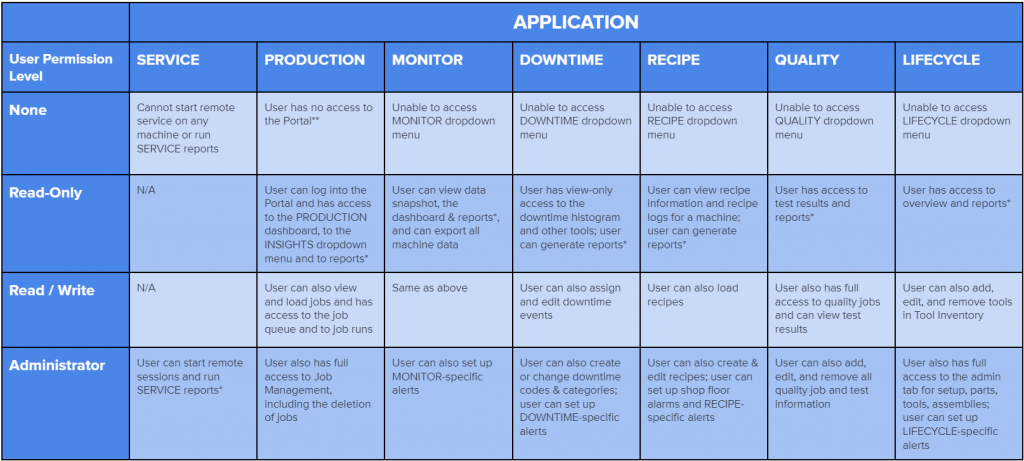
NOTES
- (*) The reports available to a given user may vary depending on the activation status of Applications and Machines. For example, DOWNTIME reports will only be available if the DOWNTIME application is active for at least one of the machines the user has permission for. Reports for machines which the user does not have permissions for will not be available, and data for those machines will not be included in any reports generated by that user.
- (**) A user who has “None” permission for PRODUCTION will not be able to log into the Portal at all, regardless of their permissions for other applications. In other words, a subscription to PRODUCTION is required to gain access to the Portal and to any other applications contained therein.
- A user may have access to Customer Portal based on their permissions but still be unable to access certain applications. Access to each application is controlled independently.
- A user’s Admin Access Level will override any individual user permissions. Any user with an Admin Access Level higher than None will have access to any available application on a machine, and be able to see the Admin Tools menu across any available application.
- An active subscription to the PRODUCTION app is needed in order to configure data collection on a machine.
© 2024 ei3 Corporation. Content of this web page is proprietary to ei3 Corporation.

