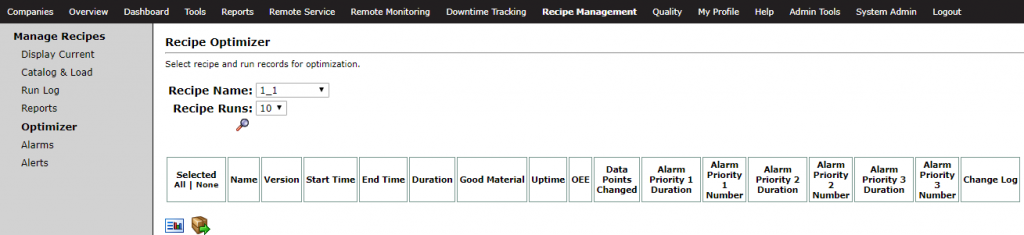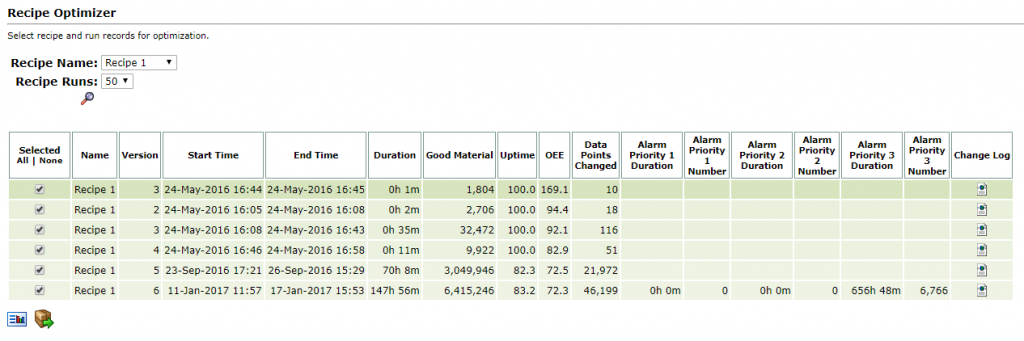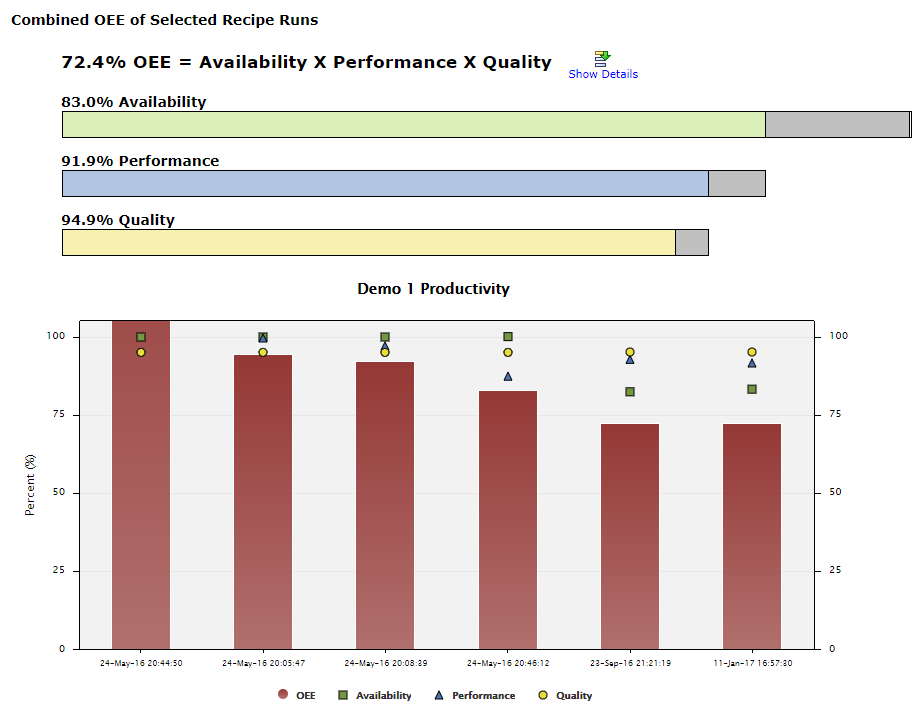On machines with Recipe Management, once a sufficient amount of historical information has been gathered it’s possible to use a recipe optimizer function in addition to other recipe features. The Recipe Optimizer looks at a selected set of recipe runs and derives a new recipe based on the historical data of the selected runs. It will optimize the recipe, providing future recipe runs with improved OEE values.
The Recipe Optimizer feature can be found from the Recipe Management application menu sidebar, under Optimizer.
Using Recipe Optimizer
To get started, select a Recipe Name from the drop-down selection bar, and choose a number of Recipe Runs you’d like to view from the corresponding drop-down selection bar.
Next, click the View icon ![]() to display the selected recipe’s job run information.
to display the selected recipe’s job run information.
![]() Refreshes the table to show updated information in the below table as selected columns are checked or unchecked.
Refreshes the table to show updated information in the below table as selected columns are checked or unchecked.
![]() Generates an optimized recipe with calculated values to provide a recipe run with the best OEE performance. Doing so will save over the last version of the recipe it was generated from unless the “Save as a New Recipe” box is checked.
Generates an optimized recipe with calculated values to provide a recipe run with the best OEE performance. Doing so will save over the last version of the recipe it was generated from unless the “Save as a New Recipe” box is checked.
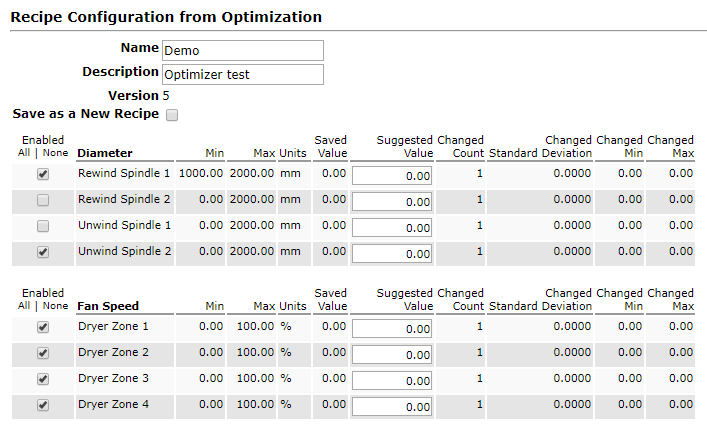
Items which are not enabled (marked by the check box) are not included in the recipe. Some points may be disabled by default in the list of the suggested optimized recipe because they are existing points used in other recipes, but are not used in the recipes selected for optimization.
You can view a recipe’s version history from Recipe Management > Catalog & Load > clicking on the Versions icon ![]() .
.
![]() Create a Recipe Run Change Log report on the selected recipe run.
Create a Recipe Run Change Log report on the selected recipe run.
Combined OEE of Selected Recipe Runs
This chart displays the OEE across each selected recipe run from the above table. Checking or unchecking specific recipe runs on this table and clicking the Refresh icon ![]() will update this table accordingly. You can click the
will update this table accordingly. You can click the ![]() icon to view a breakdown of each OEE metric and how it is being calculated.
icon to view a breakdown of each OEE metric and how it is being calculated.