This article describes the cycle time badges available in dashboards that are displayed on the INSIGHTS Overview page in ei3. The badges display the following information for a selected machine: current and average cycle time, machine up/down status and time, current job, and status of Lifecycle maintenance and predictions.
The Cycle Time badge will only be available for machines that have active subscriptions for the MONITOR and DOWNTIME products. LIFECYCLE and RECIPE subscriptions are optional.
Badge Configuration Options
The Cycle Time badge can be configured to display the current and average cycle time either in “seconds per cycle” or “cycles per hour”. These options are available when creating a new badge, or when editing an existing badge. See the options under the Cycle Time Display dropdown selection.
Large Badges
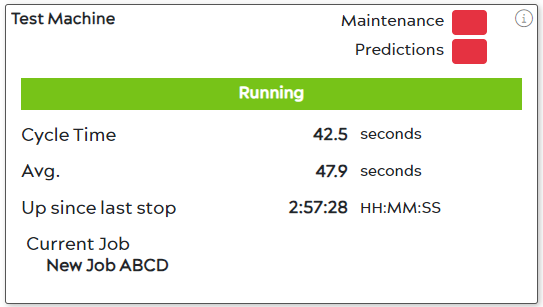
The information displayed on the large Cycle Time badge includes:
- Machine Name – The nickname of the machine.
- Lifecycle Status – The current status of Maintenance (preventative maintenance items) and Predictions (analysis algorithms). These status indicators only appear if there is an active subscription for the LIFECYCLE product, and if the preventative maintenance or predictions are configured for the machine.
Typical Lifecycle status colors are as shown below. Please note that the exact colors displayed can be modified by end users in the LIFECYCLE app.
- Up/Down Status Indicator – The colored bar displayed in the center of the badge indicates the current machine status based on downtime information from the DOWNTIME app.
Possible values are as follows:
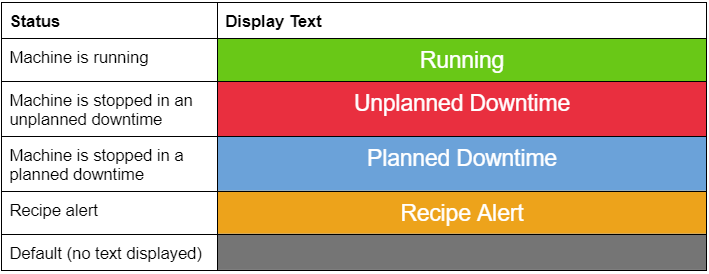
- Cycle Time – The current cycle time of the machine. This value is the current value of the data point with tag type “Cycle Time”. If there is no data point with this tag type, an error triangle will appear.
- Cycle Time Avg. – The average cycle time over the duration of the current job.
- Up/Down Time – Displays the amount of time the machine has been either up since the last stop, or down since the last time it was running, based on the DOWNTIME app.
- Current Job – The name of the current job that is running on the machine.
Small Badges
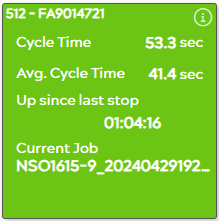
Cycle Time badges displayed in the small grid layout contain the same information as the large badges described above but in a more condensed form and with two important modifications:
- Lifecycle information is not displayed.
- Downtime status is indicated by the background color of the entire badge.
Table Layout Badges
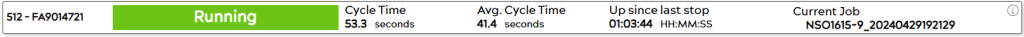
Cycle Time badges displayed in the table layout contain the same information as the small badges described above but they use a different shape.
Factory Layout Badges
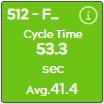
Cycle Time badges displayed in the factory layout include the most limited information of all the badges described in this article – they only display the cycle time information and the downtime status of the machine.
Prerequisites
A data point with the following tag type must be defined on the machine:
Value
Cycle Time
Tag Type
Cycle Time
Units
“Units of production” for the machine
The Cycle Time badge will display messages if the required machine data point is not configured properly, or if data is not available. A small red triangle will appear in the affected area of the badge.
© 2023 ei3 Corporation. Content of this web page is proprietary to ei3 Corporation.


