Additional TCP and/or UDP ports can be opened on individual red or black box Amphions to supplement the master port list. This is useful when adding a device, like an OPC UA server, which allows for communication ports to be defined by the user.
Access to devices can be controlled by ei3 admin users by selecting allowed TCP and UDP ports on three levels:
- The master list is applicable to all Amphions – see instructions in this article. It is managed by your super admin.
- A list of TCP or UDP ports can be defined for a specific machine – see instructions in the article you are reading right now.
- A list of TCP ports ports can be defined for a specific device – see instructions in this article.
The three levels of control give admins the possibility to define the smallest possible number of ports required at each level, where the master list configures ports in all Amphions in the fleet, the machine-level list controls ports on all Amphions on the machine, and the device-level list controls ports that are only allowed for individual devices.
Instructions
First, log into Service, then navigate to Admin > Machines
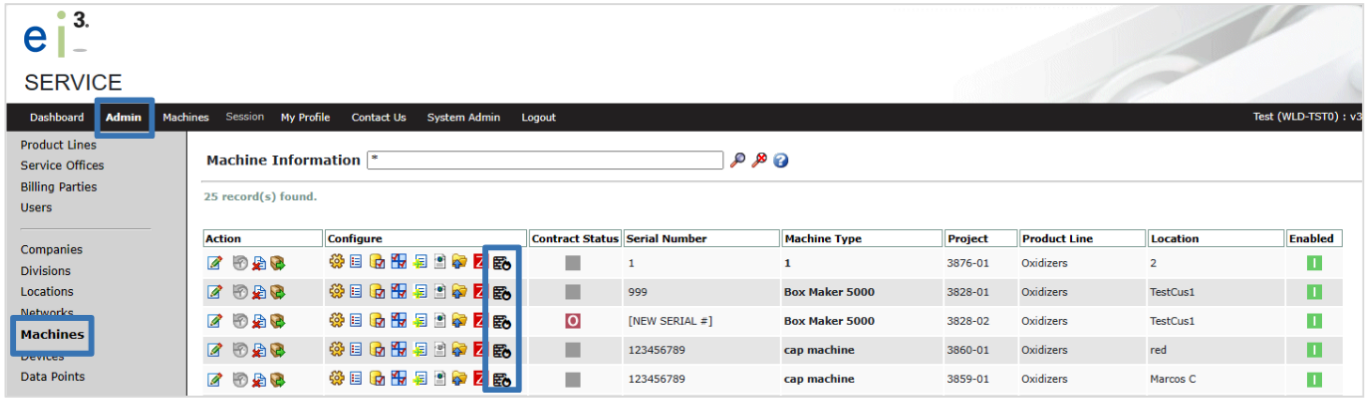
Search for your desired machine, then select the Machine Ports icon ![]() , bringing you to the page below.
, bringing you to the page below.
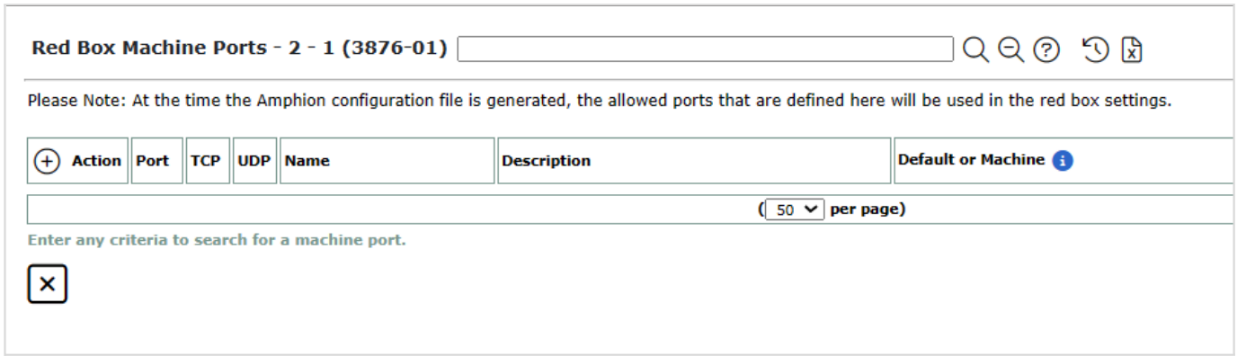
Selecting the New button ![]() , next to Action will bring you to the “New Red Box Machine Port” page, where you can add all necessary information about the port including a Name, Description, Port number, whether it’s TCP/UDP/both, and add any comments.
, next to Action will bring you to the “New Red Box Machine Port” page, where you can add all necessary information about the port including a Name, Description, Port number, whether it’s TCP/UDP/both, and add any comments.
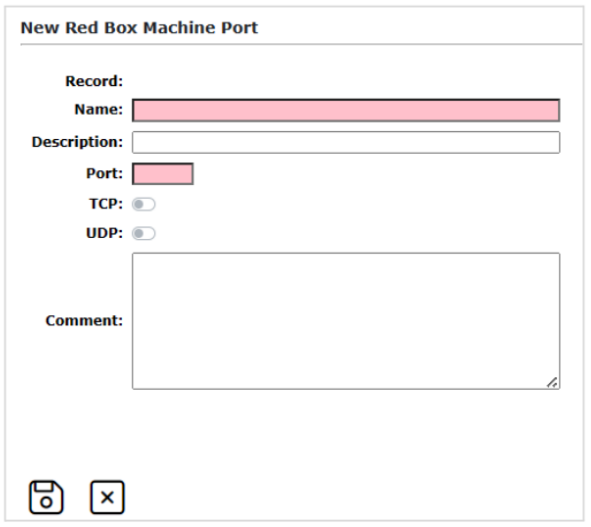
When done, select the Save icon ![]() , and your port will be saved to that Machine’s Port page, where you can access added ports’ information at any time.
, and your port will be saved to that Machine’s Port page, where you can access added ports’ information at any time.
Selecting the History icon ![]() at the top of the Machine Ports page will bring you to the MRFD Machine Ports Audit Log, which displays all the changes have been previously made for the machine’s Amphion configuration.
at the top of the Machine Ports page will bring you to the MRFD Machine Ports Audit Log, which displays all the changes have been previously made for the machine’s Amphion configuration.
Please note that:
When a port is added to the machine port list, a new configuration file will need to be generated and applied to the box
© 2024 ei3 Corporation. Content of this web page is proprietary to ei3 Corporation.

