As an OEM admin, it’s possible to allow or prevent remote service for a machine; as a customer user, this includes the ability to block an OEM user from doing a service session as well.
To do this, log in to the Remote Service Platform and navigate to Admin > Machines > Edit and find the section titled Machine Capabilities. Check the box to Allow Customer Remote Service.
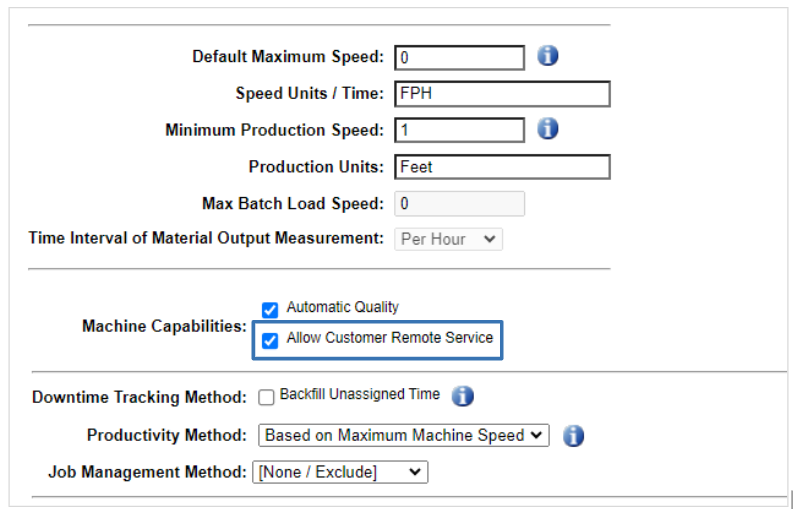
Doing so changes the check box on the Machines tab of the Remote Service platform.
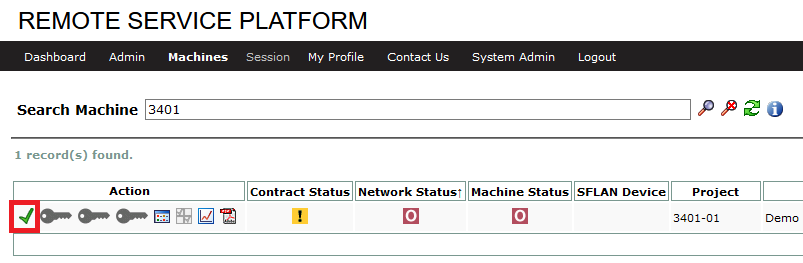
If access is not enabled, the check mark here will change to an X symbol to indicate that remote service access is not enabled.

