Overall Equipment Effectiveness – OEE – is a KPI (Key Performance Indicator) indicating the overall operational performance of the machine. It takes into consideration the cumulative impact of three factors: the equipment’s availability (percent of scheduled production time in which units are actually produced, also called the Machine Operating Time), performance rate (percent of material produced compared to standard) and quality (percent of good material produced compared to all material produced during the Machine Operating Time). To learn more about OEE, see Overall Equipment Effectiveness (OEE).
ei3 supports two ways of calculating the performance component of OEE. The local ei3 administrator can set the ideal maximum speed of the machine to use its designed theoretical maximum speed, which ei3 uses to evaluate OEE as a default standard, or to use the target speed of each individual job, product, or tool that is run on the machine, which ei3 uses to evaluate the OEE based on a combination of the target speeds of the jobs that are run on the machine. The selection of which of these options is being used for the machine will be displayed with the machine’s productivity data as either “Based on Maximum Machine Speed”, or “Based on Combined Target Speeds”, respectively.
Please note that ei3 calculates the productivity based on both methods at all times. The OEE method preference is only used to decide which of the two methods will be used to display productivity information to users in the Portal and in reports.
To decide which of the two OEE method preferences are applied to a specific machine, ei3 follows the logic described below:
- Use the method set on the machine level if one is set.
- Otherwise, use the method set on the location level if one is set.
- Otherwise, use the method set on the division level if one is set.
- Otherwise, use the method set on the company level if one is set.
- In all other cases, use the method set on the OEM partner level.
Machine-Level Productivity Method
To set the OEE method preference on the machine level, a location, division or company admin must log into SERVICE, navigate to Admin > Machines, use the search function to locate the machine of interest, click the ![]() Edit button next to its name and select the Productivity Method from the dropdown.
Edit button next to its name and select the Productivity Method from the dropdown.
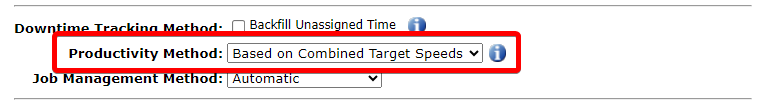
For machines, this setting can also be adjusted on the Customer Portal by clicking the gear icon in the main menu and, selecting Admin > Machines and clicking the ![]() Edit button next to the machine of interest:
Edit button next to the machine of interest:
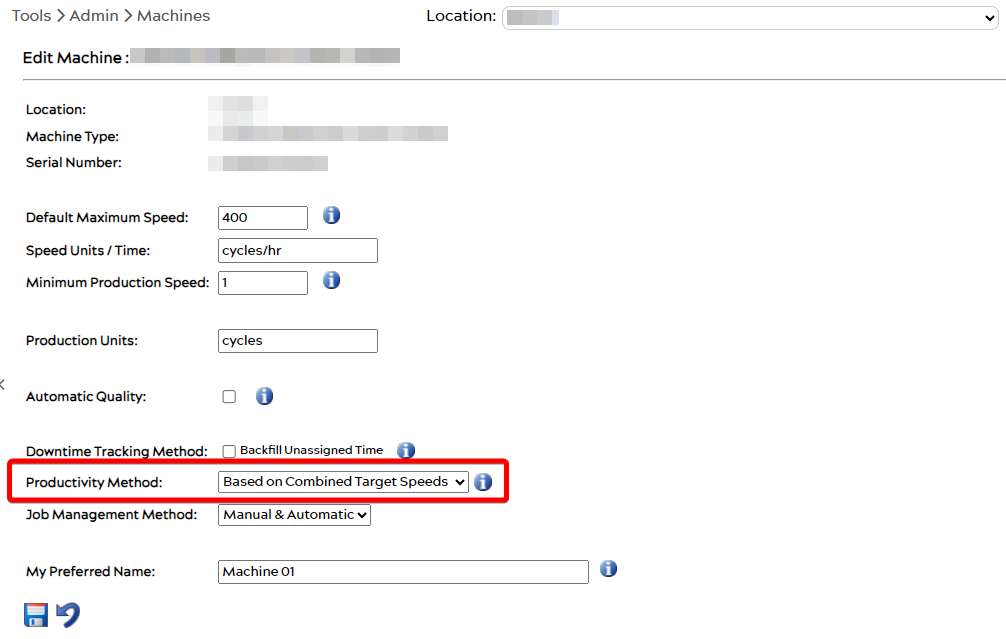
Location-Level Productivity Method
To set the OEE method preference on the division level, a partner super-admin must log into SERVICE, navigate to Admin > Locations, use the search function to locate the location of interest, click the ![]() Edit button next to its name and select the Productivity Method from the dropdown:
Edit button next to its name and select the Productivity Method from the dropdown:
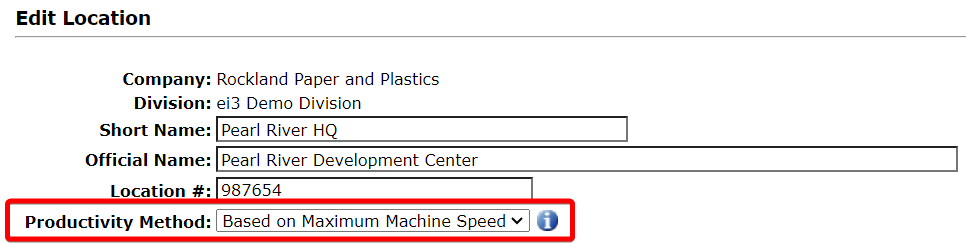
Changing the default method on the location level will affect machines created in the future; existing machines in the location will continue using the previously selected method.
Division-Level Productivity Method
To set the OEE method preference on the division level, a partner super-admin must log into SERVICE, navigate to Admin > Divisions, use the search function to locate the division of interest, click the ![]() Edit button next to its name and select the Productivity Method from the dropdown:
Edit button next to its name and select the Productivity Method from the dropdown:
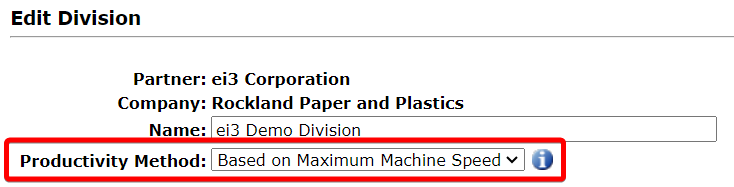
Changing the default method on the division level will affect locations created in the future; existing machines in the division will continue using the previously selected method.
Company-Level Productivity Method
To set the OEE method preference on the company level, a partner super-admin must log into SERVICE, navigate to Admin > Companies, use the search function to locate the company of interest, click the ![]() Edit button next to its name and select the Productivity Method from the dropdown:
Edit button next to its name and select the Productivity Method from the dropdown:
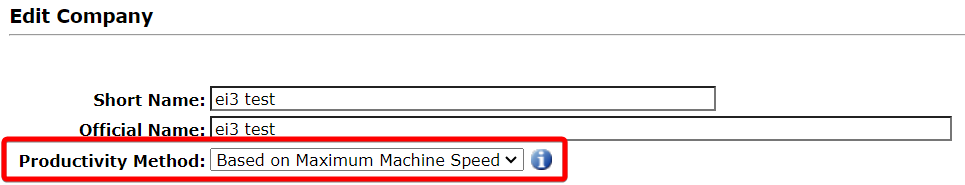
Changing the default method on the company level will affect divisions created in the future; existing machines in the company will continue using the previously selected method.
OEM Partner-Level Productivity Method
To set the OEE method preference on the OEM partner level, a partner super-admin must log into SERVICE and navigate to Admin > System Settings.
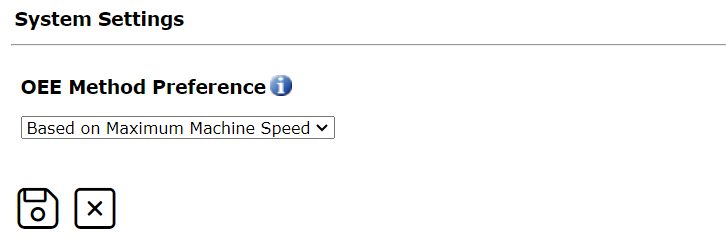
Changing the default method on the OEM partner level will affect companies created in the future; existing machines will continue using the previously selected method.

