Warning: Disabling a user blocks their account from all access to the system.
When you want to remove or delete a user, remember that for long-term audit purposes we don’t completely eliminate the record of that person having once been allowed in. Instead, we disable the user, which blocks their account from all access to the system. Additionally, for security purposes, it’s impossible to disable a user who has admin rights equal to or higher than your own.
To disable a user:
- Log in to the Remote Services platform.
- From the menu bar, select Admin Tools > Users.
- Use the search bar to search for a user, or search using the * symbol to display a list of all users.
- Click the edit icon
 to select a user to edit from the list.
to select a user to edit from the list. - Uncheck the User Enabled box.
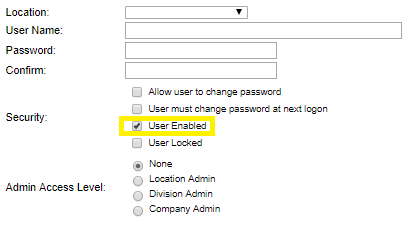
For more information on users, see Category: Users

