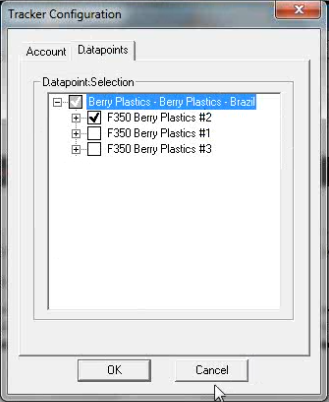To use Tracker properly, a user account must have Remote Monitoring enabled.
What is Tracker?
Tracker is a Windows program that docks to the top or bottom edge of your desktop or notebook display and generates a continuous “ticker-tape” style crawl of user-configurable KPIs and / or data points from your machines. This tool is yet another way to monitor your machines with ease from any computer, any time.
Downloading & Configuring Tracker
To download Tracker, go to the Tools menu, and select Tracker.
Once you have downloaded the Tracker, it is easy to configure which data sets you’d like to see. After installing and running the program, right-click the tracker bar and select the Configuration option. Log in with your username and password, then select the data you’d like to view from the Datapoints tab.