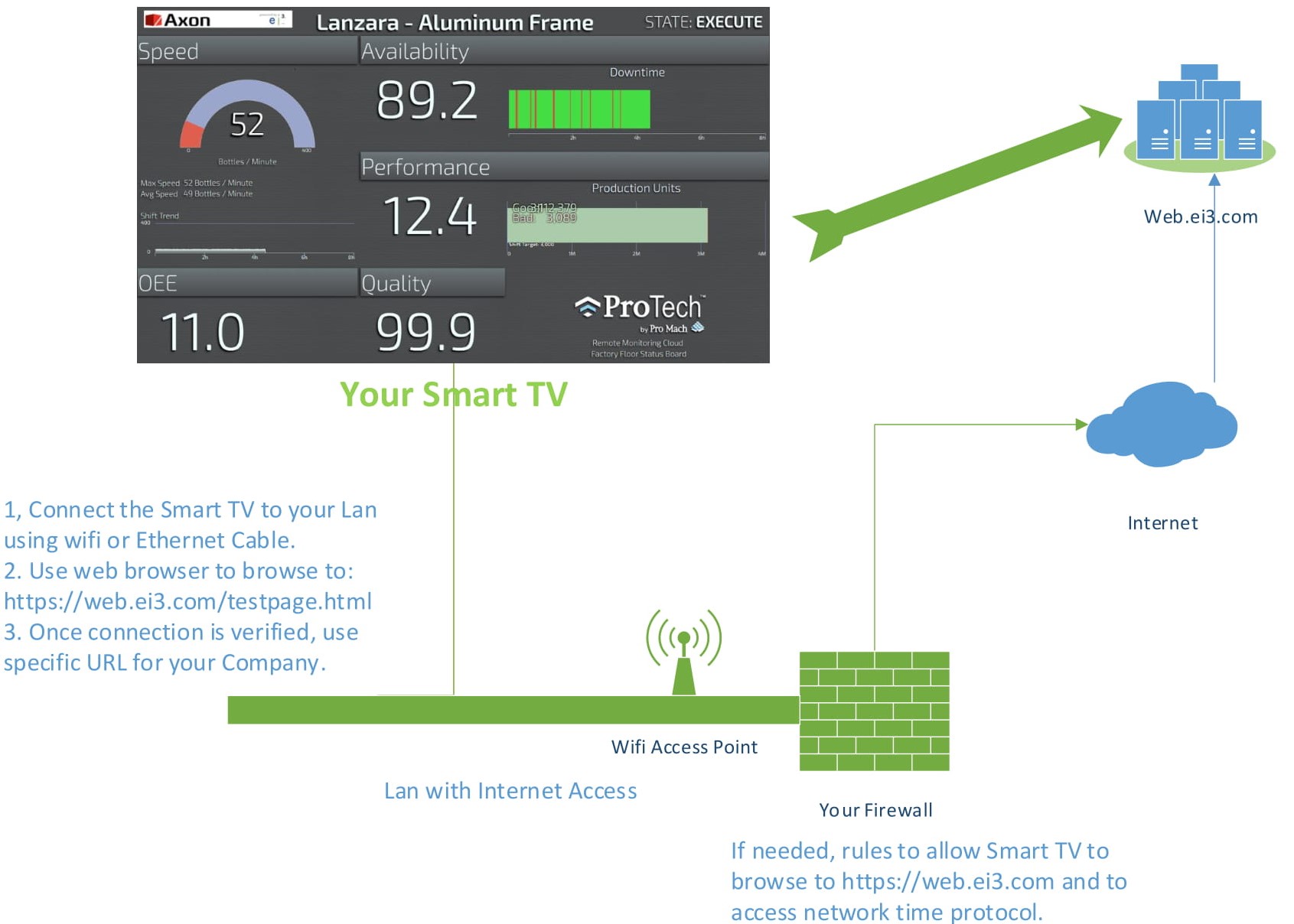Smart TV displays in factories can be used to show machine information in prominent areas like any other andon display. In order to display a machine dashboard with status and productivity information, the Smart TV must be able to connect to ei3 web servers. Limitations on local network setups in a factory may interfere with a Smart TV’s ability to display ei3 dashboards and so we have some helpful hints both about the type of Smart TV needed and how to get it to work for you in your plant.
When selecting a Smart TV, it must have a built-in web browser, as this will be used to access machine information from ei3 data servers.
Some sample displays can be viewed here: https://www.ei3.com/andon-display/
In many ways Smart TVs work just like your PC or Mac computer. The Smart TV needs to be able to:
- get time updates from the Internet.
- access its manufacturer’s support sites to check for software updates and then automatically download them.
- browse to https://web.ei3.com to be able to view the specific ei3 dashboards for the machine.
If your plant network allows all these, then the TV will work for you. If you’re uncertain of whether your network allows access to this site, a quick test of basic connectivity can be done from your PC by navigating your web browser to https://web.ei3.com/testpage.html
After following these steps, your configured Smart TV will be able to display machine information by browsing to your factory-specific customized URL.
If you have completed all of the above steps and are still having trouble, please contact care@ei3.com for assistance.
Notes:
It is highly recommended that you block or remove unnecessary applications in the Smart TV such as Netflix, Facebook, YouTube, etc. Typically, this can be done by a network administrator.
There are many manufacturers and models of Smart TVs, and each has its own particular features and capabilities. Though the above steps will work in most cases, there may be instances where the TV will still be unable to view the machine dashboards.
© 2024 ei3 Corporation. Content of this web page is proprietary to ei3 Corporation.