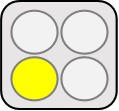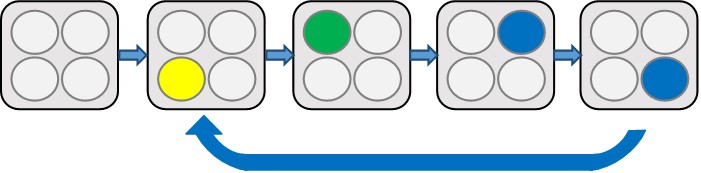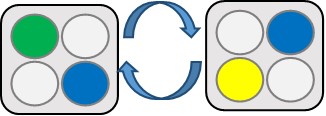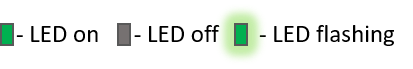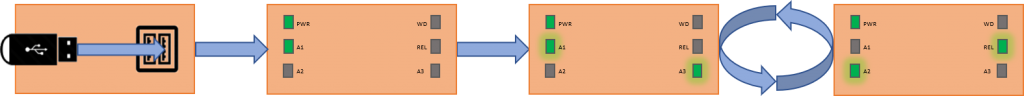Amphion 14H, 14N, and 14C – LED Meanings
Power LED: The yellow LED indicates that the Amphion has power. If it is off, then the device is not being powered.
System LED: The green LED represents the status of the device. When the Amphion has completed booting, this light will flash once per second.
Tunnel LEDs: The two blue LEDs show that a VPN tunnel has been established to the ei3 network. If both blue Tunnel lights are off, it usually indicates that the Amphion does not have connection to the Internet.
LED Patterns
Normal Boot: The Amphion can take up to 2 minutes to start. Once booted, the green System LED will begin to flash once per second. The blue LEDs will begin to flash when the VPN tunnel is established.
Configuration Pattern: During USB configuration, the LEDs will flash in a clockwise manner. This process will continue for up to 5 minutes during the configuration process. Afterwards, either the Success pattern or the Error pattern will display on the LEDs.
Success Pattern: This LED pattern is used to indicate that the configuration has completed successfully. All four LEDs will flash simultaneously once per second. When this pattern shows remove power from the Amphion, remove the USB stick, and re-apply power to restart the newly configured Amphion.
Error Pattern: This LED pattern shows that there was a problem during configuration. The LEDs will flash in an “X” pattern to indicate an error. It usually means that there was an error reading the configuration file from the USB stick. Common causes of this include a bad USB stick, a corrupt configuration file, or a USB drive containing more than two patch files.
Amphion 14K LED Meanings
On the left side of the front panel are LEDs labeled PWR (power), A1, and A2. On the right side are LEDs labeled WD, REL, and A3.
Power LED: The green Power LED indicates that the Amphion has power. If it is off, then the device is not being powered.
A1 LED: This LED represents the status of the device. When the A14-K has completed booting, this light will flash once per second.
A2 and A3 LEDs: These lights show that a VPN Tunnel has been established to the ei3 network. If one or more of these lights are on, it indicates that the Amphion has a stable VPN connection to the Internet.
Amphion 14K LED Patterns
Legend:
Normal Boot: The Power light is always on while power is applied. After initial boot-up (20-30 seconds), the A1 light will flash green once per second. When connection to ei3 is established (time varies depending on network connection), the A2 and A3 lights will flash green at the same time, once per second.
Configuration Patterns
Success Pattern: This LED pattern is used to indicate that the configuration has completed successfully (the .ei3 file is accepted). After about 20 seconds, the A1, A2 and A3 lights will start flashing at the same time, twice per second. Upon removal of the USB stick, the A14-K device will reboot itself within 2 minutes, with the new configuration file applied.
Error Pattern: This LED pattern shows that there was a problem during configuration. It usually means that there was an error reading the configuration file from the USB stick (the .ei3 file is rejected or missing). After about 20 seconds, the REL, A1, A2 and A3 lights will start to flash at different times, twice per second. Upon removal of the USB stick, the device will reboot itself within 2 minutes, with no changes. The configuration file will not be applied.
Common causes of failure include a bad USB stick, a corrupt configuration file, or a USB stick with more than one .ei3 files in its storage.