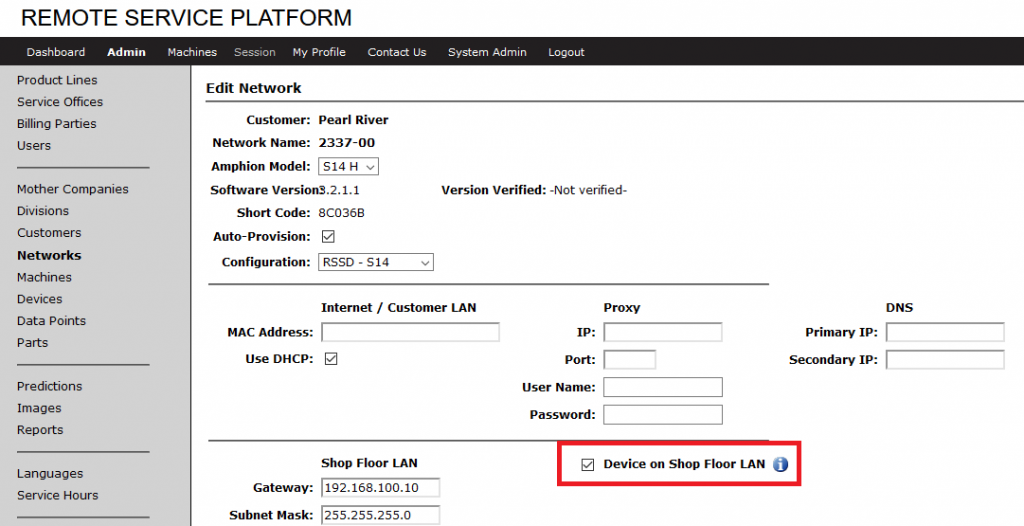Some special network setups involve isolated devices, sometimes on an external server, that while still on the same shop floor LAN is separate from the machines on that LAN. Such setups may require a patch update to the RSSD green box onsite before a remote service user can successfully access the isolated device(s).
To re-configure your green box RSSD to allow this change, you will need to do two things:
First, enable the feature on your RSSD by logging in to the Remote Service Platform and navigating to the Networks tab. Search for your network, then click the Edit icon ![]() to view the Edit Networks page.
to view the Edit Networks page.
Check the box to enable Device on Shop Floor LAN, then scroll down to the bottom of the page and click the Save icon ![]() to save your changes.
to save your changes.
Next, you’ll need to patch your Amphion with the latest changes by generating a patch file for it. On the Networks page, click the Configuration icon ![]() to open the Configuration page, then click the New icon
to open the Configuration page, then click the New icon ![]() in the Action column to generate a new patch file. After ensuring that a new patch file has been generated, re-patch your Amphion following the instructions below:
in the Action column to generate a new patch file. After ensuring that a new patch file has been generated, re-patch your Amphion following the instructions below: