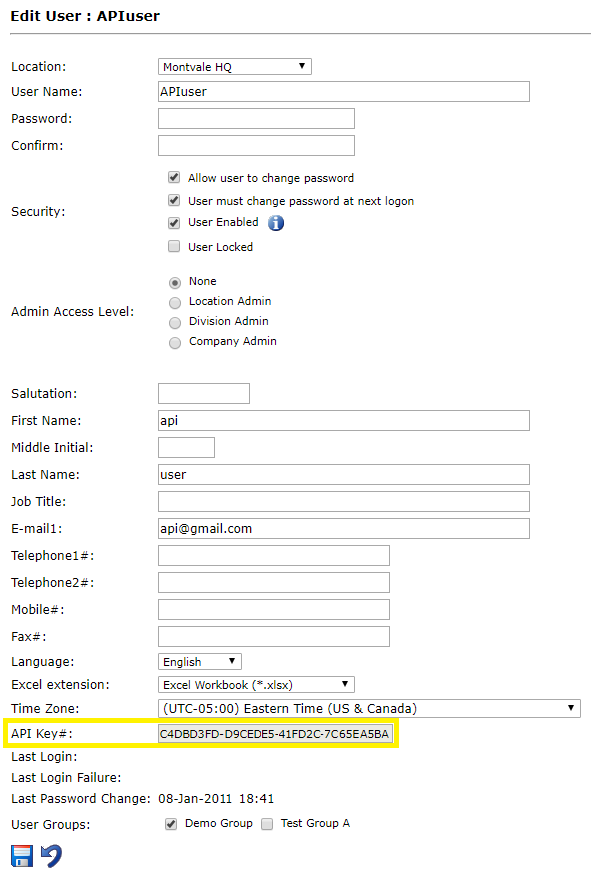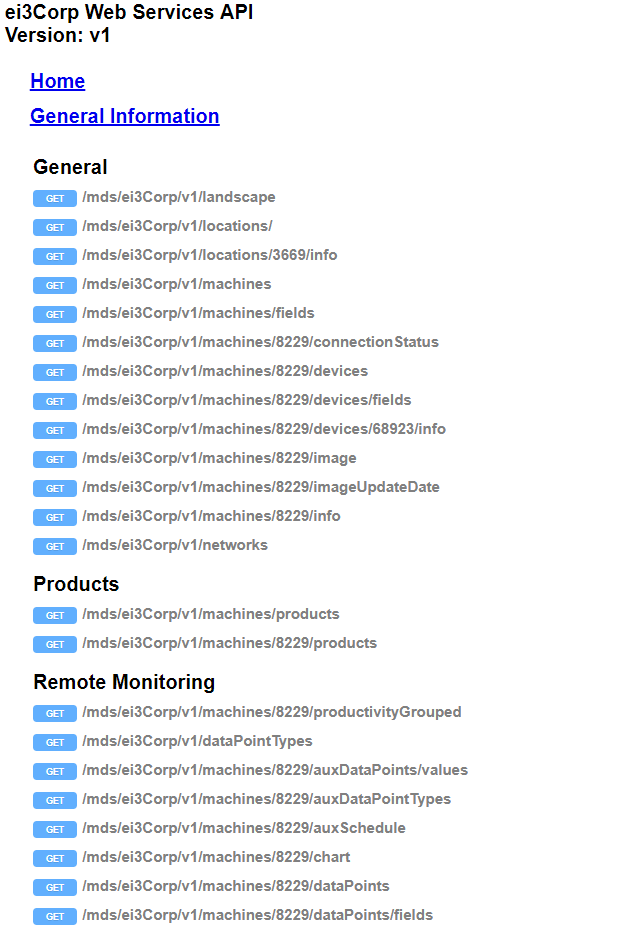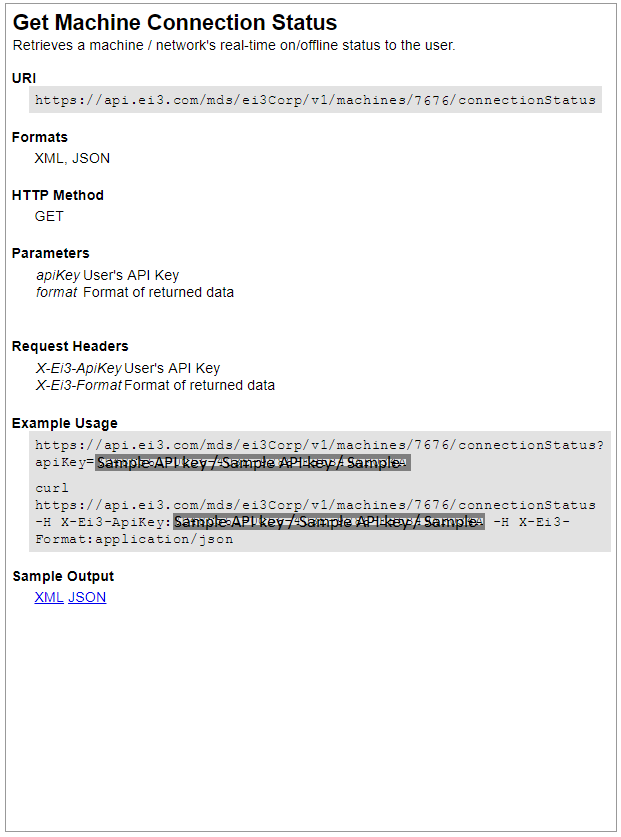API Access provides a rich and powerful web service API with which to access your application data. This product can be used to automate or integrate your internal business intelligence or ERP systems with your machine’s production data.
To obtain access to API call information, select Tools > API Access from the menu bar.
Documentation
Click the General Information link to view more information on our API Access capabilities.
A complete list of API calls available in ei3 is available here.
Each of the methods listed provides access to information about your production environment, ranging from high level lists of machines or locations, down to detailed minute-by-minute data values. Each method has the following characteristics:
- Path: The main path indicates the general type of information you want to receive. For example, the method /mds/data/v1/machines is used to retrieve a list of machines that you have access to.
- Path Parameters: Many of the API methods include path parameters, indicated by curly braces in the URI. For example, in the method /mds/data/v1/machines/{id}/info, the {id} indicates the machine ID number, and should be replaced with that number when making the request.
- Query String Parameters: Query string parameters are used to further configure your API request. For example, when retreiving a list of machines, you may want to restrict the results to just the names of the machines. To do this, add ?fields=name to the URL.
To obtain a specific API access key, click on one of the links displayed in the Web Services API access box shown on this page. You’ll find example usage and sample outputs to view in XML and JSON, directly in your browser.
For example, clicking the /connectionStatus link in the Web Services API box displays the following information:
For information on finding and using API keys, see here.