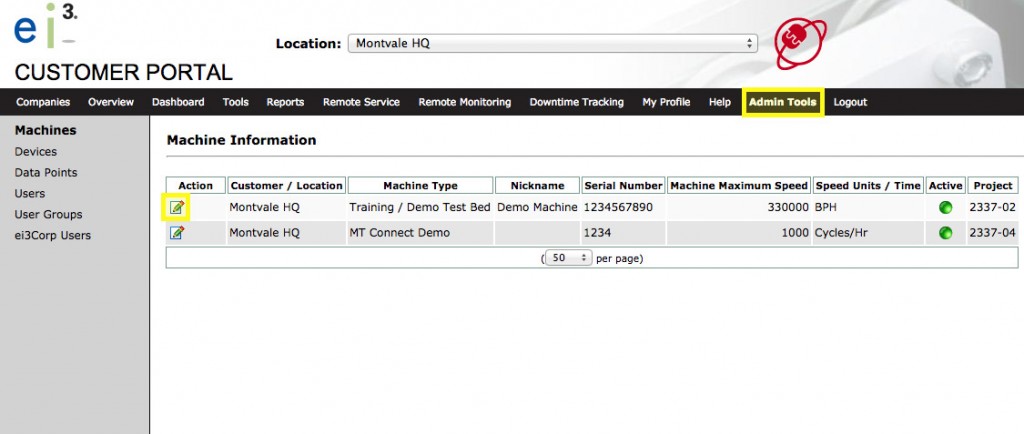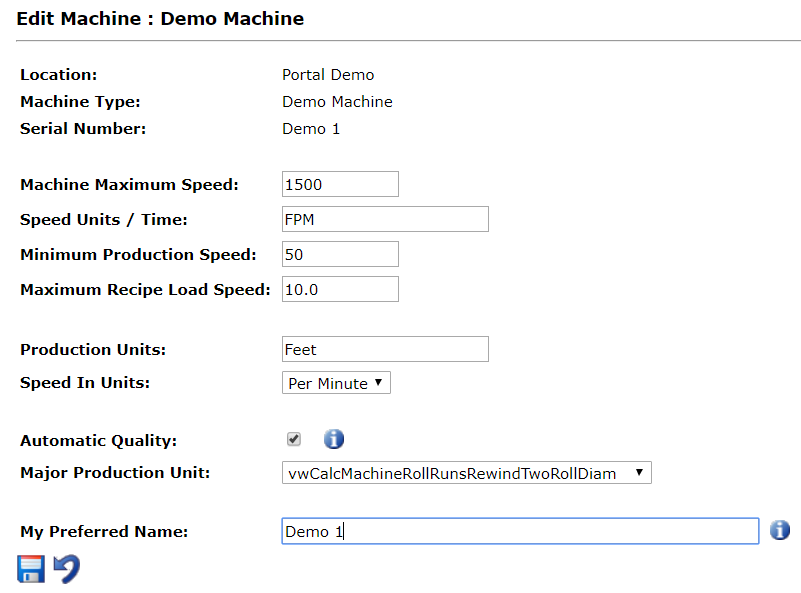From the Admin Tools menu, select Machines.
Choose a location from the selection bar above, if necessary.
Click the edit ![]() icon next to the machine you’d like to edit the details of.
icon next to the machine you’d like to edit the details of.
Editing machine info allows you to change:
- Machine minimum/maximum speeds, which impact the machine’s overall Performance values (a measurement used for OEE).
Caution: Change of machine maximum or minimum speed will impact OEE values from this time forward.
- Speed Units / Time, which displays the type of units over some amount of time (ex. Cartons/Hour, Feet/Minute, etc).
- Machine production units and speed in units, which indicates how these measurements will display on machine data across the system.
- The machine name as it is displayed across the system.