This section only applies to users who are admins in ei3. The Admin tab in the SERVICE application is not accessible to users who are not admins. If you are not an admin but you would like to create an alert for your machine of interest, please reach out to your local ei3 admin.
In some situations, it won’t be possible to establish the connection to a machine due to external factors such as the machine being powered off or a network maintenance taking place at the facility. To help manage remote access in times like this, an admin can configure email or text message alerts to inform designated parties when network or machine Amphion devices remain on- or offline for a user-configurable period of time.
In the SERVICE application, navigate to the Admin > Networks or Admin > Machines page, and click the bell icon under the Configure column to open the Alerts page for the Network or Machine of interest.
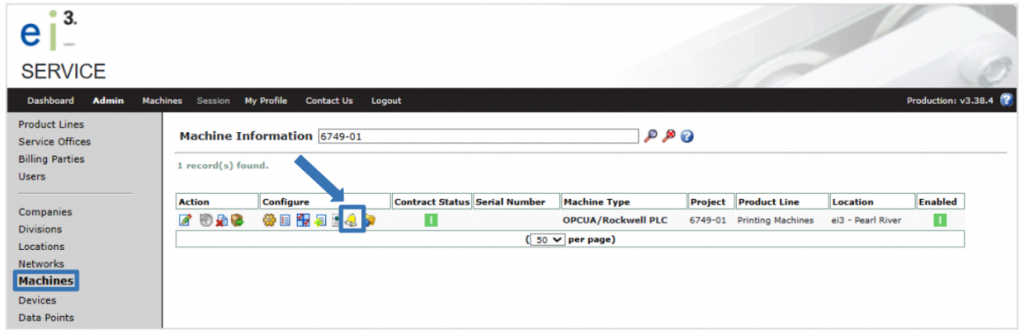
On the Alerts page you can configure when the first alert is sent, if and when additional ones are sent, the maximum number (up to 60) of follow-up alerts to be sent, and if a resolution notification should be sent.
For more information on alerts, consult the following Knowledge Base article: How to set up an alert that monitors a machine’s connection to ei³.

