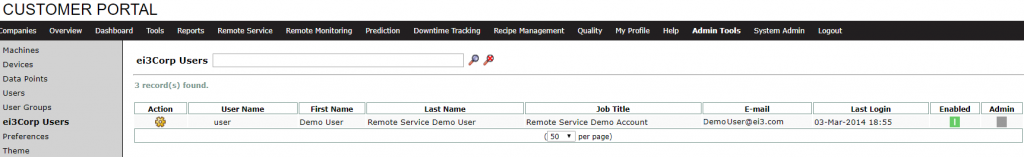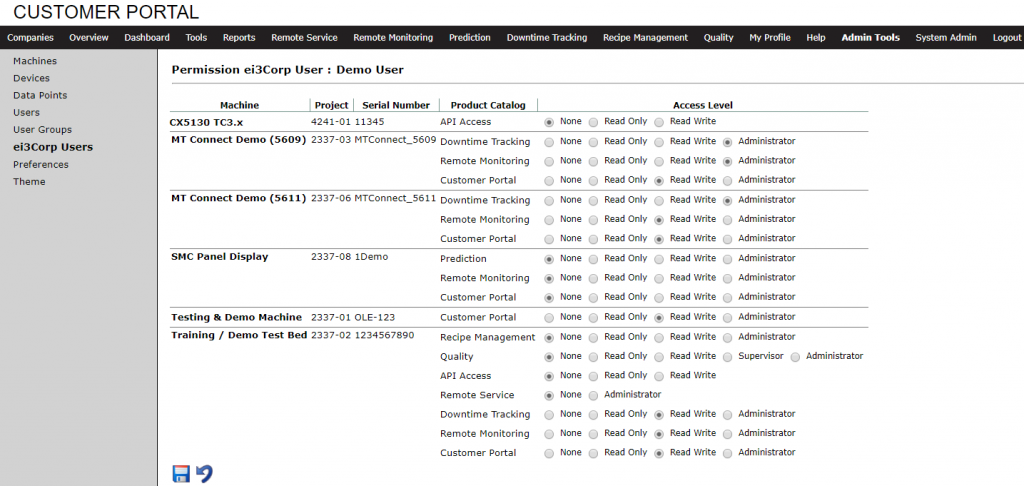Each OEM has access to OEM User listings. Keep in mind: These users are completely separate from normal Users – these OEM users can have access to machines regardless of company or location.
The OEM Users page is accessible from Customer Portal > Admin Tools > OEM Name Users. In the screenshot below, it is displayed as “Ei3Corp Users.”
Search for a given user or use the * symbol to do a ‘wild card’ search which will display a complete list of users in the system.
Click the User Permissions icon ![]() to change an individual OEM user’s permissions. If you don’t see the machines listed, contact ei3 for support.
to change an individual OEM user’s permissions. If you don’t see the machines listed, contact ei3 for support.
Permission Levels
The Permission Level defines the ability of the user to seen and interact with a machine on the Customer Portal. Permissions are assigned individually for every module on every machine. Permissions are granted upon login. Therefore, users must log out and log back in to see any changes to permissions made by administrators.
There are four types of Permission Levels:
- None – User has no permission whatsoever to the product on the machine.
- Read Only – User has read only permission to the product on the machine.
- Read Write – User has read / write permission to the product on the machine. One example use case is for users that will assign downtime tracking codes in the Downtime Tracking, whereas a user with Read Only could view but not modify downtime assignments.
- Administrator – User has Administrator permission to the product on the machine (for example, has the ability to configure alerts).