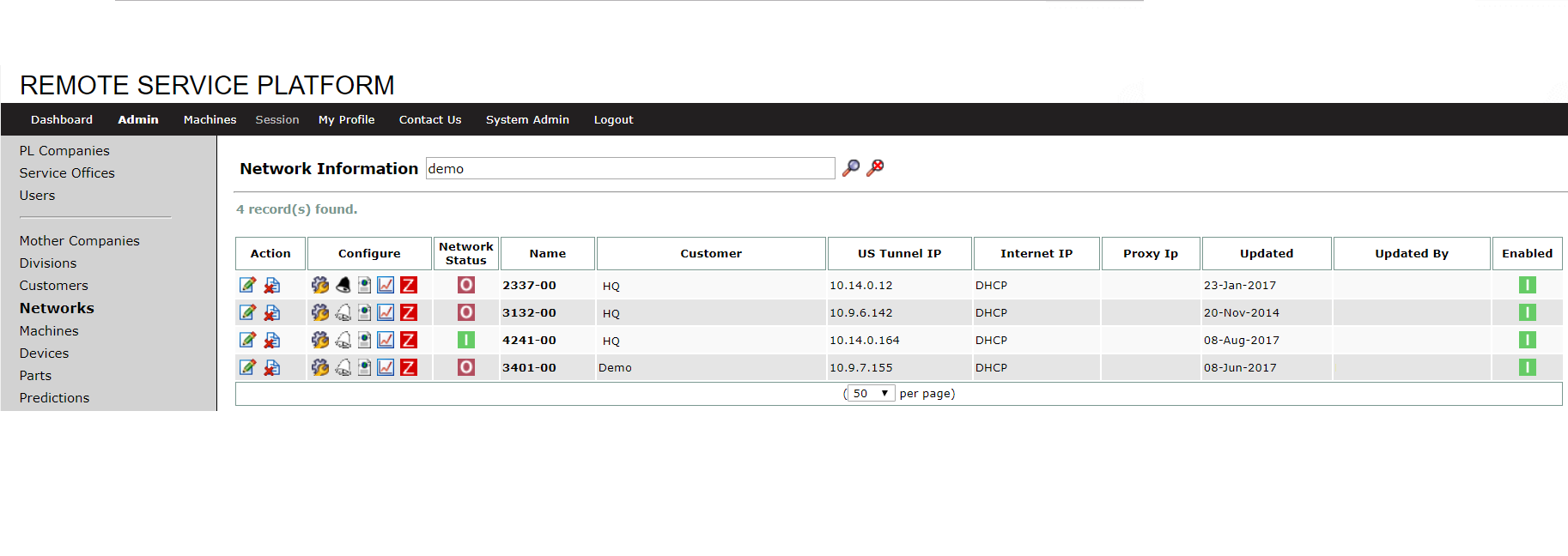You can configure the system to send out an Email or Text message when a connection has been off for more than X number of minutes.
In the Remote Service Platform, navigate to the Admin -> Networks page, and select the bell icon ![]() under the Configure column to open the Alerts page.
under the Configure column to open the Alerts page.
On the Alerts page you can configure when the first alerts gets sent, if/when additional alerts are sent, max number of alerts to send (up to 60), and if a resolution email get sent.
For more information on alerts and alert setup, click here.
© 2024 ei3 Corporation. Content of this web page is proprietary to ei3 Corporation.