The User Groups function makes it easy to set up several user permissions for several machines with far less clicks.
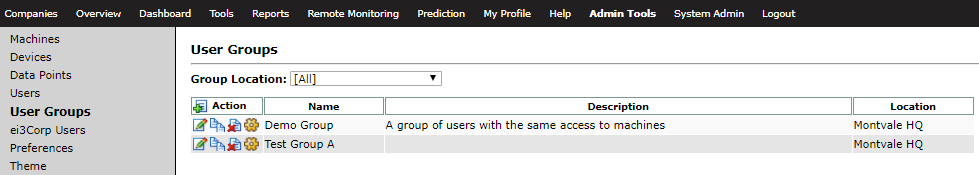
If you’re setting up several users with the same permissions, rather than clicking through several times on each user to set up their individual permissions, you can make a user group with the set permissions and assign the user to that group. This can be done during user creation or by clicking Edit ![]() next to a user, then checking the desired User Group box at the bottom of the Edit page.
next to a user, then checking the desired User Group box at the bottom of the Edit page.
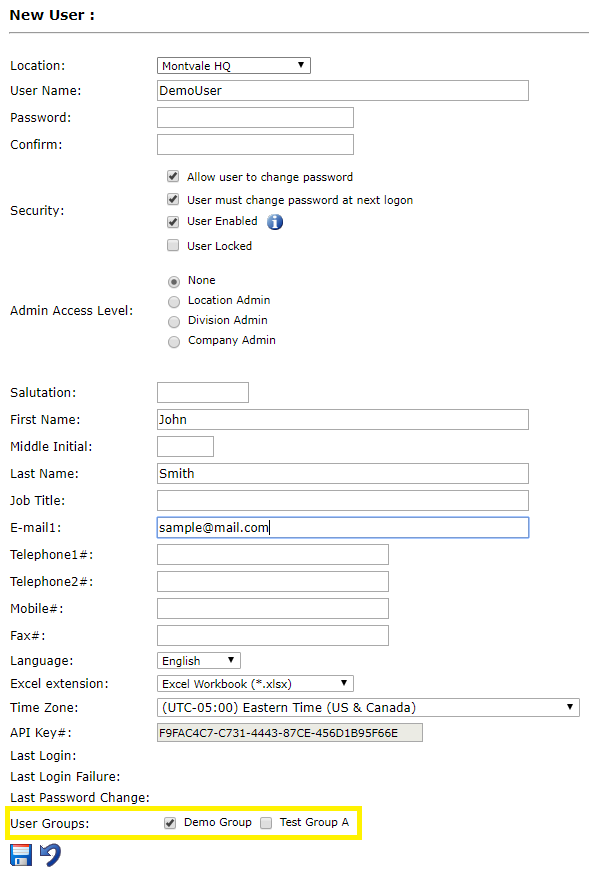
Once complete, click Save ![]() . The user group permissions will be assigned to that user.
. The user group permissions will be assigned to that user.
For more information on using this function, see User Groups.
© 2024 ei3 Corporation. Content of this web page is proprietary to ei3 Corporation.

