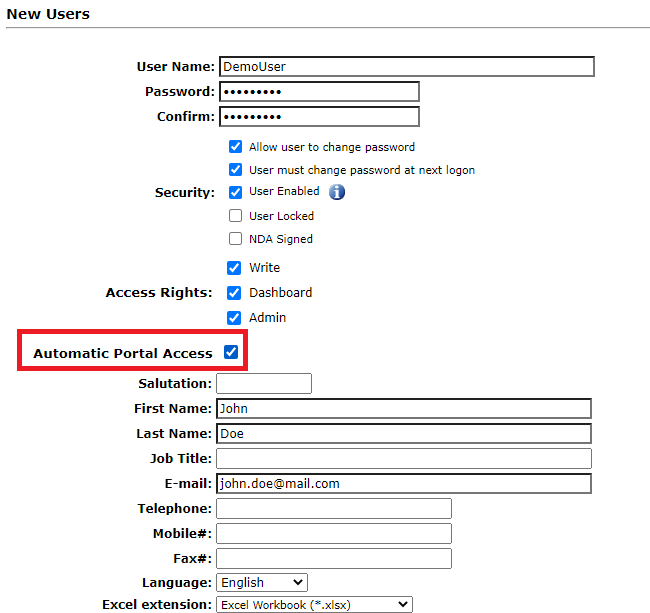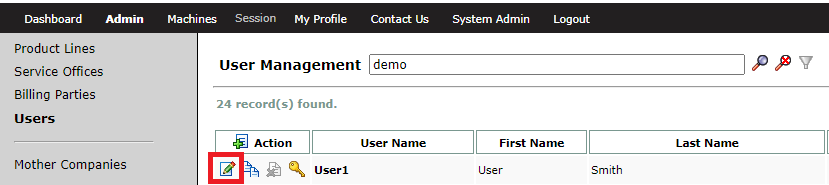This function is only available for Remote Service Platform users.
The Automatic Portal Access option can be found from the Remote Service Platform – Edit User page.
Search for a user (search all with the * symbol) – then click on the Edit icon ![]() to view the Edit User page.
to view the Edit User page.
When this function is enabled, the user immediately has access to all available customer portal applications, based on that user’s permission settings (all customers and machines for the combination of service office and product line permissions that is set up for that user). This function will also allow access to machines from the Mobile Portal.
The purpose of this is to reduce the amount of manual permission management required by admin users. By checking this box, the user will be able to access all available machines with a single click.
© 2024 ei3 Corporation. Content of this web page is proprietary to ei3 Corporation.