You can find the IP addresses of devices connected to Amphions by logging in to the Remote Service Platform.
In the SERVICE application, go to the Machines tab and use the search bar to find the machine you are interested in. Once you locate it, click the Preview Machine icon ![]() . Then, navigate to the Devices tab to view all devices connected to the machine and their IP addresses. Both the Argo IP and the Local IP will be displayed:
. Then, navigate to the Devices tab to view all devices connected to the machine and their IP addresses. Both the Argo IP and the Local IP will be displayed:
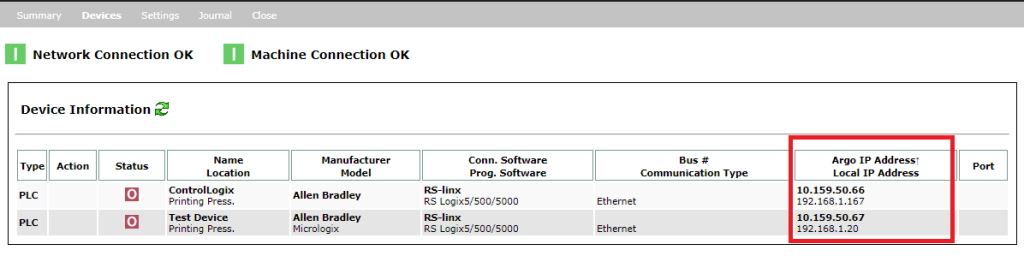
Click here to learn more about Argo IP addresses:
https://kb.ei3.com/ufaqs/what-is-the-argo-ip-address/.
© 2024 ei3 Corporation. Content of this web page is proprietary to ei3 Corporation.

