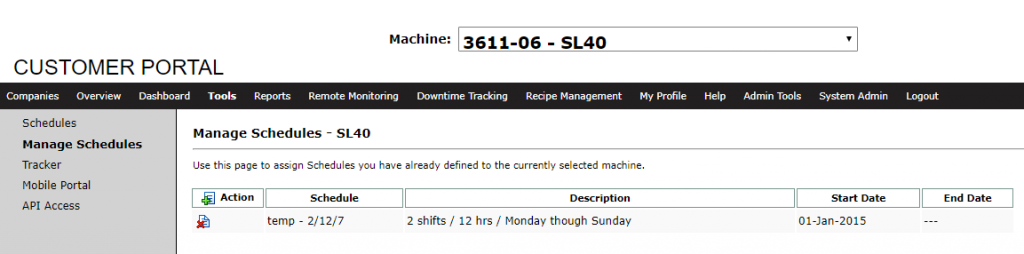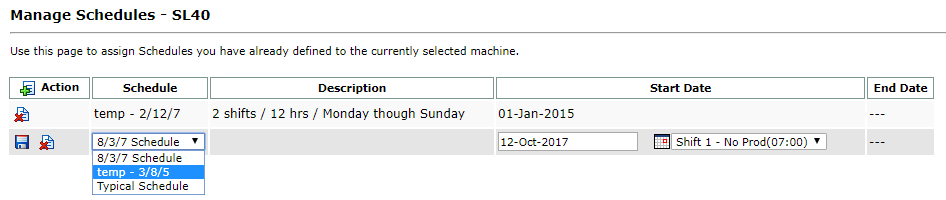For details on machine schedule creation, see this article.
Once you’ve created a schedule, it’s time to apply it to your machine.
From the Tools > Manage Schedules menu, select a machine using the machine selection bar at the top of the page.
In the Action column, click the ![]() icon.
icon.
Select the schedule you’d like to use from the drop-down menu.
If necessary, choose a start date and shift time for the new schedule to start.
Click the Save icon ![]() to apply the new schedule to the machine.
to apply the new schedule to the machine.
Once a new schedule has been applied, it may take some time for machine OEE values to recalculate. During this time, dashboard badges and remote monitoring values may be invalid or appear blank.