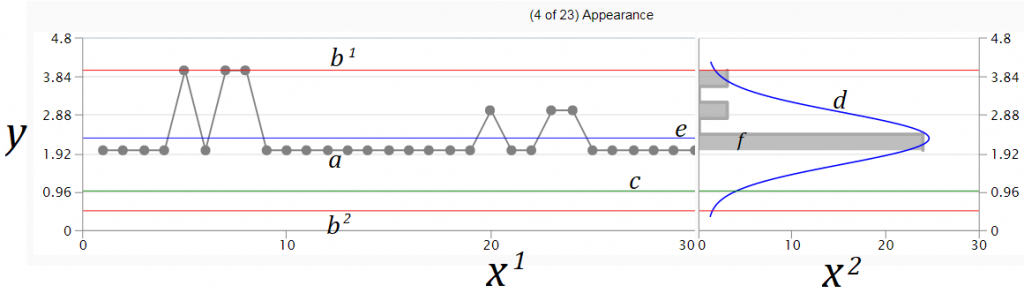Note: This charting function is only available on machines with Quality enabled.
This chart is viewable from the Quality page, after selecting an individual job from the list on the Edit / View tab.
y Y-axis (both charts) – The range of result values for the test in units of the test.
x¹ X-axis (left chart) – The number of results recorded for the test.
x² X-axis (right chart) – The number of tests at each result value.
a (grey dots) – Test result values.
b¹ (red line, both charts) – Upper spec limit as defined by the test.
b² (red line, both charts) – Lower spec limit as defined by the test.
c (green line, both charts) – Target test result as defined by the test.
d (blue) – Normal distribution bell curve
e (blue) – Average of all test values.
f (grey) – Number of test results with the given value.
© 2024 ei3 Corporation. Content of this web page is proprietary to ei3 Corporation.