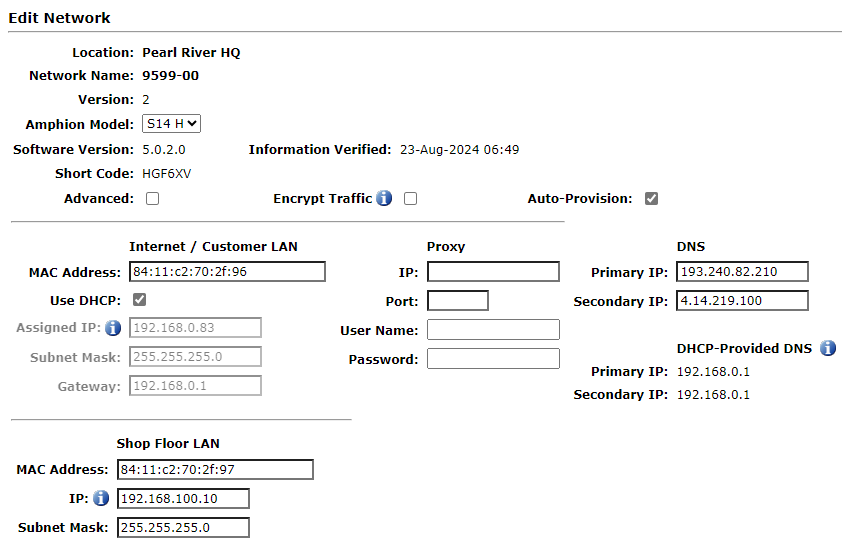There are two ways to find the network information for your Shop Floor LAN:
- From either the Customer Portal under the Remote Service tab (requires active Remote Service product), or from the SERVICE application:
1. Go to the Machines tab, and search for the machine or network you’re looking for.
2. Click the Preview Machine icon .
.
3. Navigate to the Settings tab.
Network information will be displayed on this page. - From the SERVICE application:
1. Go to Admin > Networks.
2. Search for the desired network.
3. Click Edit (in the Actions column).
(in the Actions column).
Network information will be displayed on this page – see the sample screenshot below.