To supplement the master port list and the Machine Ports list, additional TCP ports can be opened on red or black box Amphions to allow communication with individual devices. This feature enables fine-grained access control.
Access to devices can be controlled by ei3 admin users by selecting allowed TCP and UDP ports on three levels:
- The master list is applicable to all Amphions – see instructions in this article. It is managed by your super admin.
- A list of TCP or UDP ports can be defined for a specific machine – see instructions in this article.
- A list of TCP ports ports can be defined for a specific device – see instructions in the article you are reading right now.
The three levels of control give admins the possibility to define the smallest possible number of ports required at each level, where the master list configures ports in all Amphions in the fleet, the machine-level list controls ports on all Amphions on the machine, and the device-level list controls ports that are only allowed for individual devices.
Instructions
First, log into Service. From there, you have two choices to locate the device you wish to configure access to:
- Navigate to Admin > Machines; find the machine of interest; click the Devices icon
 in the Configure column to see the list of devices in that particular machine; identify the device on the list.
in the Configure column to see the list of devices in that particular machine; identify the device on the list. - Navigate to Admin > Devices and search for the device there directly.
To configure the TCP ports for the device, click the Edit icon ![]() in the Action column for the device of interest. The Edit Device Information page will be displayed.
in the Action column for the device of interest. The Edit Device Information page will be displayed.
In the list of fields used to configure the device, please find the following two fields:
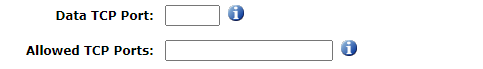
In Allowed TCP Ports, enter the list of ports you wish to allow on the red or black box Amphion for the purposes of communicating this specific device. You may specify multiple ports or port ranges in this field, for example:
- 4840 (a single port)
- 4840:4849 (a port range, two values separated by a colon)
- 102, 502, 4840:4849 (multiple ports and/or ranges, separated by commas)
The port specified in Data TCP Port (it must be a single port!) will be used by ei3 to collect data from the device. Leave it as is if it was configured before, or enter it to match the communication settings of the device.
Important note: the Data TCP Port must be included either on the master list of ports applicable to all Amphions; on the Red Box Machine Ports page for the specific machine; or for this specific device, in the Allowed TCP Ports field. Providing the Data TCP Port by itself does not allow this port on the Amphion.

