This article provides useful information and contains answers to many common questions about the use of micro SD cards in the Amphion.
The Amphion S14 Edge Device is capable of using a micro SD card, which, when used, allows the Amphion to cache data while it is collecting. If the Amphion’s internet connection to ei3 that prevent the Amphion from sending its data to ei3, collected data will be stored on the micro SD card until the internet connection is restored. When the connection is restored, the Amphion will send the stored data to ei3 .
Which Amphion models use a micro SD card? – Amphion S14-N red boxes (MRFD) and S14-C black boxes can use micro SD cards for locally caching data collected by the Amphion.
Will the Amphion data collection work without a micro SD card? – Data is collected by the Amphion Edge device with or without a micro SD card. With a micro SD card, data is cached during internet outages.
How do I insert or remove the micro SD card? – The card is manually inserted into, or removed from the micro SD card slot through the face of the Amphion. Tweezers can be used to insert or remove the micro SD card; you should hear a ‘click’ as the card locks into place. Be careful not to damage or misplace the card. CAUTION: misplacing the card such that the card does not go into the card slot can result in loss of the card inside the Amphion. Once a micro SD card is inserted, the Amphion will automatically detect its presence and enable it so that it is ready for use.
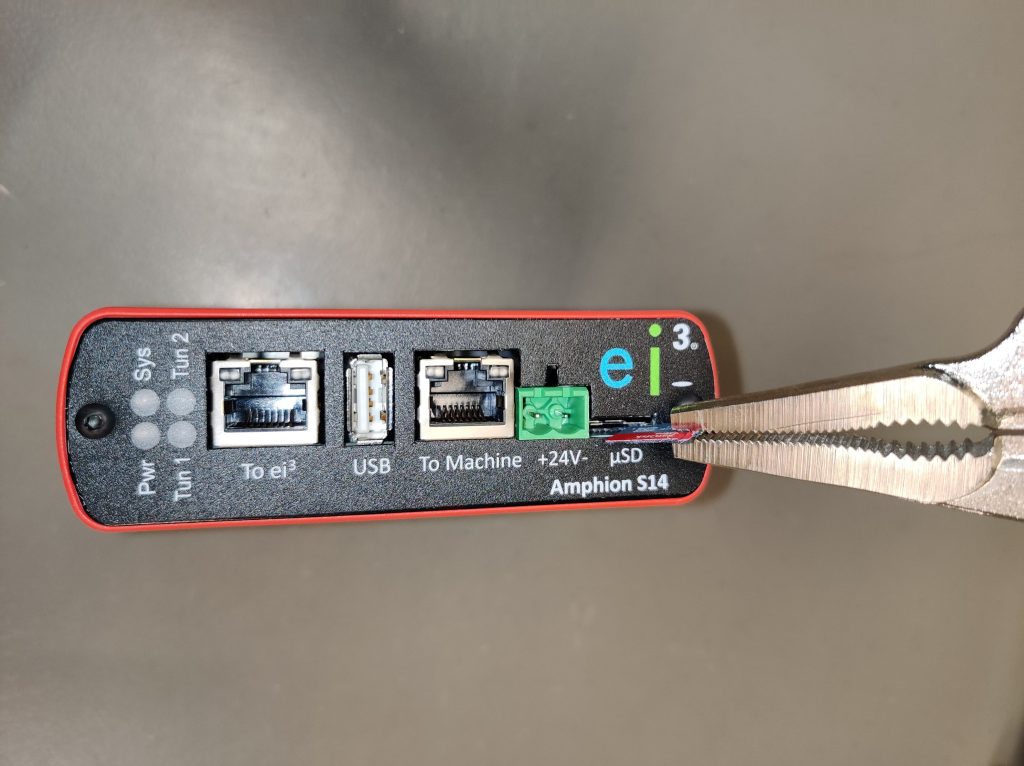
What file system formats are compatible? (ex. FAT32, NTFS, etc.) – All file system formats for the micro SD card are compatible with the Amphion S14 Edge Device.
Can I remove the SD Card while the Amphion is in use? – Removing a micro SD card while the Amphion is in use is not recommended, because if the card is removed while the Amphion is actively reading or writing data to it, the card can be damaged.
How will I know if the Amphion is correctly using the micro SD card? – As long as the card is inserted correctly and the card is in good condition, it will work correctly. We recommend that you check the card before inserting it to make sure it’s in good condition.
What happens if SD Card is full? How would I know when the SD Card is full? – In the unlikely event that a micro SD card storage capacity is used up, it will continue to operate based on data FIFO (first-in, first-out) rules until it’s able to again connect with ei3. Upon successful connection it will start to transfer files and empty its storage as it does so. The speed of this data transfer and the length of time it will take to transfer all of its stored data depends on the size and quantity of stored data files, the quality and performance of the micro SD card, and the network performance of the Internet connection to ei3.
If you’re concerned about the storage space left on your SD card, contact us and we can assist you.
Is a special Amphion configuration needed for the SD card to work? – In short, no. But if the Amphion is not already properly configured for your machine, data collection as a whole will not work (and the SD card will not be able to cache data for your machine). You can read more about what’s needed before starting data collection in this article.
I see a gap in the data collected on my machine. What can I do to troubleshoot this issue? – This is, of course, assuming you’re collecting data with an Amphion that has an SD card inserted in it, and that everything is working as it should. If data is still being transmitted from SD card, wait until the Remote Monitoring’s Data Snapshot shows a current timestamp. The time for this process to complete may vary depending on the amount of files to catch up, the number of data points your machine is collecting, and your network speed.
We recommend reading this article and following the steps listed there.
© 2024 ei3 Corporation. Content of this web page is proprietary to ei3 Corporation.

