To connect your machines to ei3, it’s important that you have the proper hardware connected to each machine. There are various ways of doing this, using Amphions – while other options exist, such as data boxes or an Amphion black box model, the most common setup involves a green box connected to red boxes which are then connected to your machines. You can read more about each Amphion model in this user guide.
An ideal setup would have each machine hard-wired to an Amphion red box, which in turn, are all connected by network cables to a single green box, which is then connected to the Internet through a modem or router. While it’s possible to set up your Amphions using a WiFi network, we highly suggest that you use a set of network cables and switches to connect your Amphions on the shop floor.
A sample wiring diagram for a factory whose shop floor contains two machines connected to a green box via red boxes might look like this:
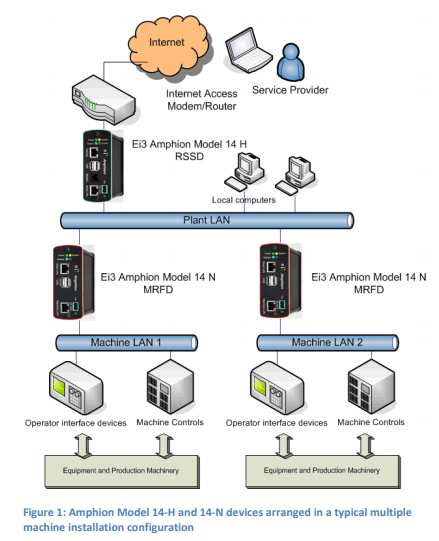
If you have any questions involving your network setup or otherwise getting your machines online, contact us for support.
© 2024 ei3 Corporation. Content of this web page is proprietary to ei3 Corporation.

