This article is split into the following sections:
When selected in the set-up of a data point, the Accumulator function will cause the value of the data point to become an accumulating sum of the difference in values (“delta-value”) read from the device. The system will do this by computing the change in value each time the data point is read, from the previous read value, and adding that delta-value to an ongoing summation. This effectively can act as a virtual counter for the machine and may be used for measuring the total lifetime accumulation of cycles, material, or hours produced by the machine. Selection of this function is accomplished by checking the box with a single click as illustrated in the picture below.
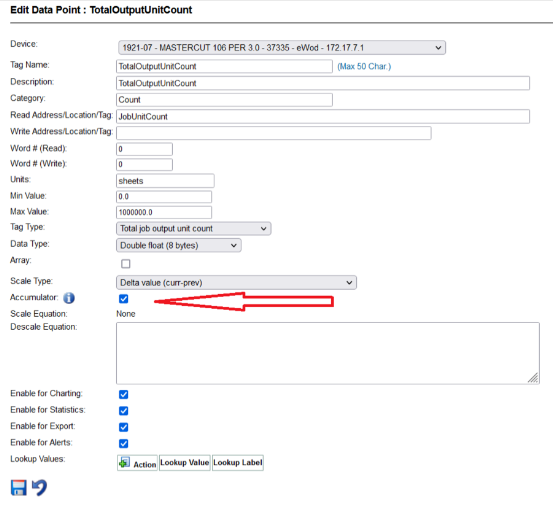
An example use for this function could be as follows:
A machine might require preventive maintenance every 10 million feet of material that it produces. An accumulator data point can be created for the machine that adds up the delta-value increments of the total material produced by the machine over time. Then an alert can be created to notify maintenance when the material accumulator data point value reaches 10 million, for example.
Lifetime Material Counter
A lifetime material counter can only be used with the following three material-related ei3 Tag Types. The behavior of the accumulator using these tag types will differ from the accumulator that is using any other tag type. The material-related tag types are:
- Total input unit count
- Total output unit count
- Total bad unit count
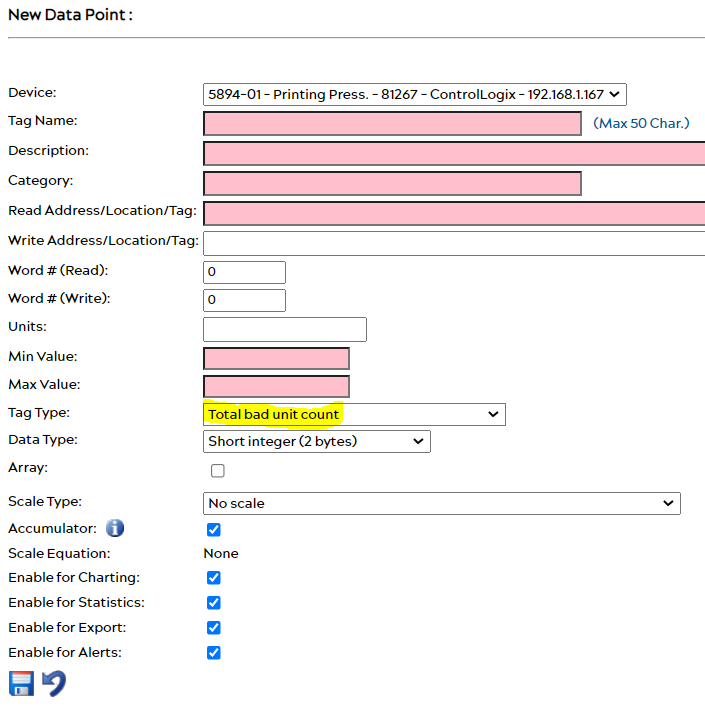
Important Notes:
- When accumulating values for data points using the listed three material-related Tag Types, the accumulator will not include negative delta-values nor delta-values that are greater than the multiple of 2 times the possible maximum speed of the machine.
- The value of the accumulator data point will include the first value read for the data point at the time when data collection of the data point is started, regardless of the magnitude or sign of the value. Any values or delta-values before data collection is started cannot be included or estimated. For example, this would mean that for a lifetime material counter, if the value of that data point was reset by a machine operator to zero or any other value, then the history of values before the most recent operator reset would not be known.
Accumulator for Data Points with Any Other Tag Type or No Tag Type
The following describes the behavior of the accumulator for data points using any tag types other than the three material-related ones listed above, and for data points that do not use an ei3 Tag type:
- When summing delta-values for a data point, the accumulator will include all delta-values whether positive or negative, of any value.
Required Conditions to Use the Accumulator
The Accumulator function is available and can be enabled via the checkbox only when all the following conditions are met:
- The data point must use one of the following supported Data Types; the recommended Data Type for an Accumulator data point is the Big Integer:
- Big Integer
- Short Integer
- Long Integer
- Float
- Double Float
- The data point can use any of the ei3 Scale Types, except the following two Scale Types may not be used:
- Based on value of other tags (SQL Compliant)
- Based on value of other tags (SQL Compliant) Delta value (curr-prev)
Note: The above conditions apply with all ei3 Tag Types and with no Tag Type assigned to a data point.
For more information about the ei3 Tag Types, see [this article]
For more information about data point Data Types, see [this article]
For more information about the ei3 Scale Types, see [this article]

