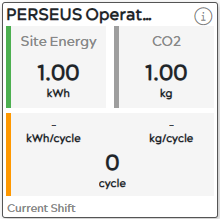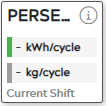This article describes the SUSTAIN badges available in dashboards that are displayed on the INSIGHTS Overview page in ei3. The badges display information about energy consumption and carbon emissions for a selected machine.
The SUSTAIN badge will only be available for machines that have active subscriptions for the SUSTAIN application. Additionally, several data points must be correctly defined on the machine; please see this article for more information: How To Configure Data Points for the SUSTAIN Badge.
Large Badges
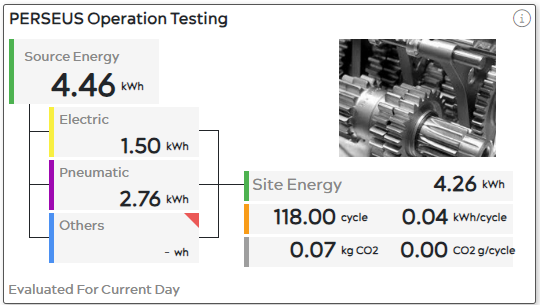
The information displayed on the large SUSTAIN badge includes:
- Machine Name – The nickname of the selected machine.
- Machine Image – An image of the machine.
- Source Energy – Total energy consumed by the machine for the selected time period. This value is calculated as the sum of Electric, Pneumatic, and Other energy consumption values, times the transmission loss percentage. This calculation reflects the energy consumption at the source of the energy production, before transmission losses have occurred.
- Electric – The total electrical energy consumed by the machine for the selected time period.
- Pneumatic – The total energy consumed by the pneumatic systems on the machine for the selected time period.
- Others – The total energy consumed by other components in the machine for the selected time period.
- Site Energy – The total energy consumed by the machine’s electrical, pneumatic, and other components for the selected time period.
The decimal place precision for this field defaults to 2 places. However, if the decimal place precision for the component pieces (electrical, pneumatic, and other) are defined, then we will use the largest of the three, but no more than 2 places. - Production – The measured production performed by the machine for the selected time period. The two numbers in this area are total production, and energy consumption per unit of production.
- Carbon Emissions – The carbon emissions produced by the energy consumption by the machine for the selected time period. The two numbers displayed are total carbon emissions, and carbon emissions per unit of production.
- Evaluation Period – The selected time period: Current Day, Current Shift, or Current Job.
Other Badge Sizes
SUSTAIN badges displayed in the other grid layouts only contain a subset of the information available on the large badge:
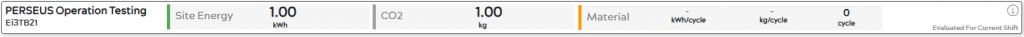
Diagnostic and Error Messages
The SUSTAIN badge will display messages if certain requirements are not met. When the machine data points are not configured properly, or data is not available, a small red triangle will appear in the affected area of the display. In the worst case, the badge may look like this:
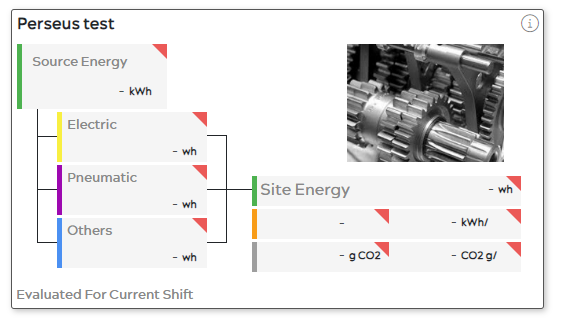
Below is the list of error messages displayed for the various elements of the display, along with their explanations. For more information, please refer to the following article explaining the correct setup of the data points for the SUSTAIN badge: How To Configure Data Points for the SUSTAIN Badge.
- Source Energy:
Unable to calculate source energy: Displayed if there is no energy consumption reported, or if the grid transmission loss is not available in the CO2 emissions data for the machine’s location. - Electric:
No Power Active Positive Delta Data Point: Displayed if there is no data point for this value, or if the data point is not configured with the correct tag type. - Pneumatic:
No Pneumatic Energy Data Point: Displayed if there is no data point for this value, or if the data point is not configured with the correct tag type. - Others:
No Other Energy Data Point: Displayed if there is no data point for this value, or if the data point is not configured with the correct tag type. - Site Energy:
No Power Active Positive Delta Data Point: Displayed if there is no data point for this value, or if the data point is not configured with the correct tag type. - Material Total:
No production material total count delta data point: Displayed if there is no data point for this value, or if the data point is not configured with the correct tag type. - Material Energy:
Unable to calculate per unit energy: Displayed if data points for total material delta and energy consumption delta are not defined or have an incorrect tag type. - CO2 total:
Emissions factor not available: Displayed if the CO2 emissions factor can not be obtained for this machine’s location. - CO2 per unit:
Unable to calculate per unit CO2 emissions: Displayed if the CO2 emissions factor can not be obtained for this machine’s location, or if the total material delta value data point is not defined, or does not have the correct tag type.