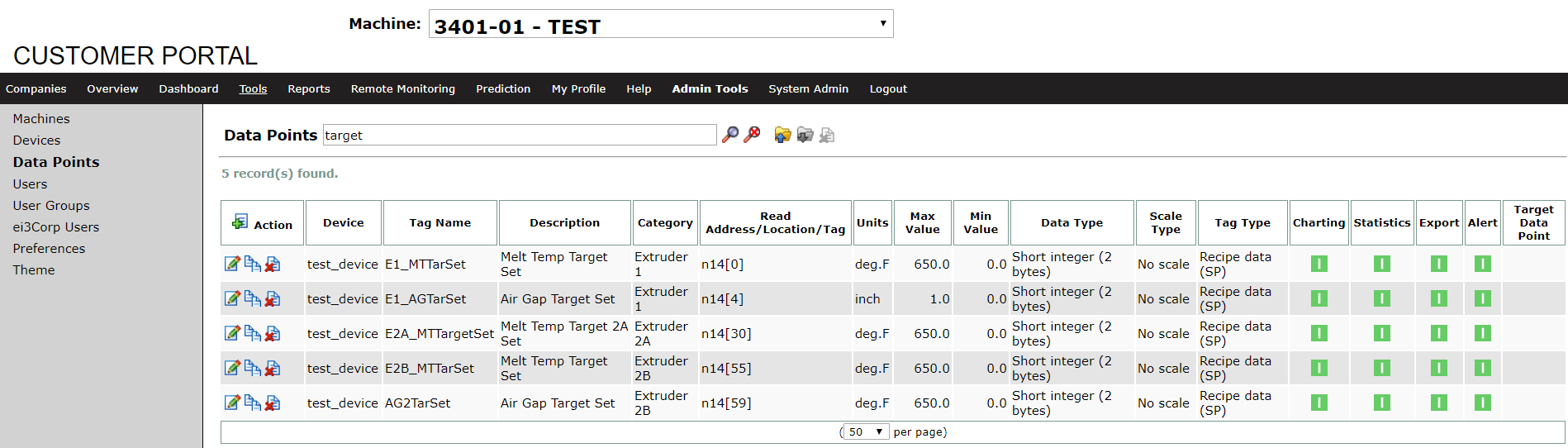By default, most pages in the system will load displaying a blank page. Machines with a high volume of data points, for example, may take a while to load fully. By displaying each page as blank by default the system can load faster in your browser, and users can easily find specific entries on a page using the search function capabilities available in the system.
To access machine data points:
In the Customer Portal, navigate to Admin Tools > Data Points
Select a machine using the bar above the menu, and type specific search parameters into the search bar.
In addition to full text search capabilities and searching by name, the system also supports the following search functions:
* – displays all items
alert – includes data points with alert turned on.
charting – includes data points with charting turned on.
export – includes data points with export turned on.
scale – includes data points that have any type of scale equation.
special – filters out “Process Data FB” and “Recipe Data SP” data point types.
statistics – includes data points with statistics turned on.
target – includes data points with that have a target data point populated.
© 2024 ei3 Corporation. Content of this web page is proprietary to ei3 Corporation.