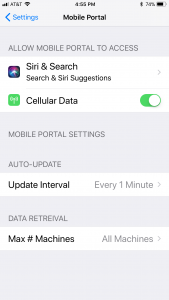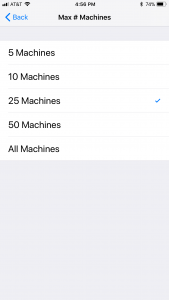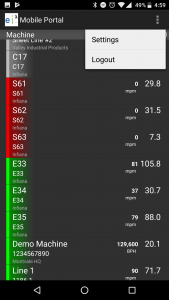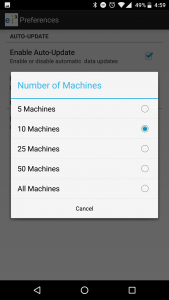iOS:
Go to ![]() System Settings, and find the Mobile Portal app icon. Tap into the settings for the app.
System Settings, and find the Mobile Portal app icon. Tap into the settings for the app.
Select the Max # Machines option, and choose a selection from the list.
Android:
Open the Mobile Portal app, and select the ![]() icon from the top right of the screen. Select Settings.
icon from the top right of the screen. Select Settings.
Choose the Number of Machines option, and choose a selection from the list.
© 2024 ei3 Corporation. Content of this web page is proprietary to ei3 Corporation.