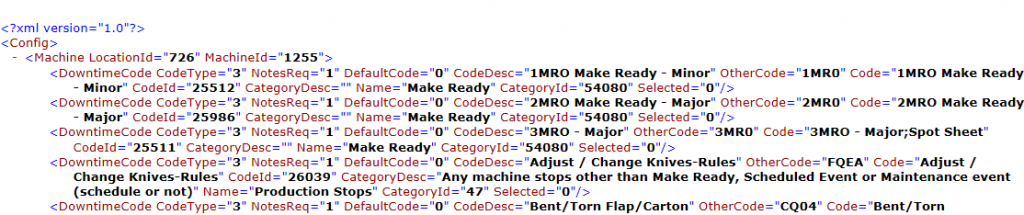When exporting downtime codes from a machine, the downtime codes list will appear in .XML format.
(If your computer can’t open it, try drag + dropping the file into a text editor or Excel).
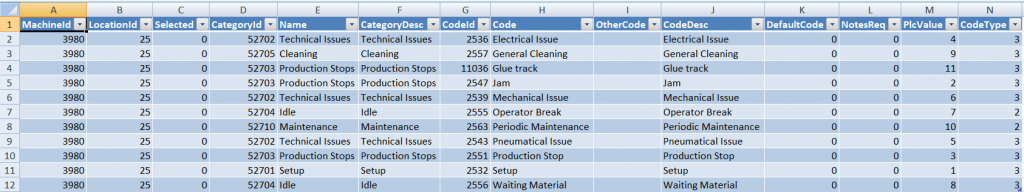
To help decode the meaning of various XML text, here’s a quick guide.
- MachineId/LocationID: These are unique identifiers internal to ei3 which keep track of each machine and location. They are not necessary for copying or editing XML files.
- DowntimeCode Selected: This value is generally 0.
- CategoryID: Another unique identifier used by ei3 to keep track of the downtime category.
- Name: The downtime Category name as listed on the machine Downtime Codes list.
- CategoryDesc: The category that a particular downtime code is listed under.
- CodeId: This number is the unique identifier used by ei3 to keep track of each downtime code.
- Code: The name of a downtime code as listed on the Codes list.
- OtherCode: If applicable, the Alternate Code will be listed here.
- CodeDesc: Displays the description for the downtime code.
- DefaultCode: This value is usually 0.
- NotesReq: Indicates if notes are required for the downtime code. 0=no, 1=yes.
- PlcValue: The downtime code’s PLC value as listed on the Manage Codes page, if applicable.
- CodeType: The number here indicates the downtime type, each of which impact different areas of OEE. They are listed under the following numbers:
1 = Scheduled
2 = Planned
3 = Unplanned
4 = Performance
For information regarding downtime code types, see this article.
© 2024 ei3 Corporation. Content of this web page is proprietary to ei3 Corporation.