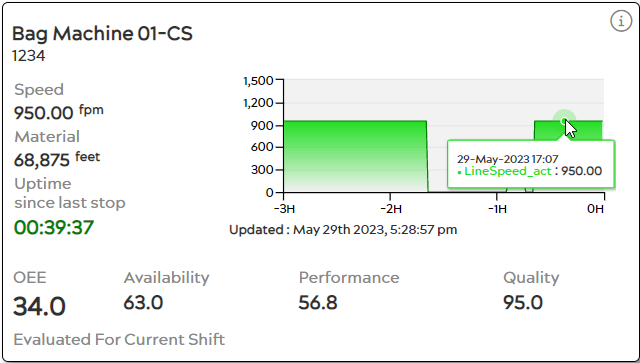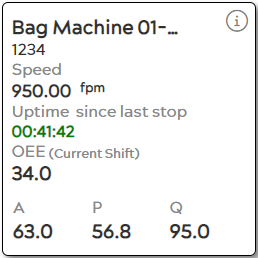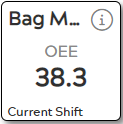This article describes the productivity badges available in dashboards that are displayed on the INSIGHTS Overview page in ei3. The badges display the running state, machine speed, and productivity figures shown in OEE values for the selected period.
In order for machine values to be properly calculated, the system needs to know which shift schedules to apply the machine productivity to the right place. This is why it’s important to enter the shift schedules properly for your machines.
Large Badges
The left side of each large productivity badge communicates the following information (starting from the top):
- Title / Machine Name – This is the Customer Nickname of the machine. The administrator can change this name to match what you call it on your plant floor.
- Serial Number – The manufacturer’s serial number of the machine.
- Speed – The current actual instantaneous speed of the machine.
- Machine Speed (Chart) – Machine speed measured per the selected period. Below the chart, the timestamp of the last chart update is displayed when the mouse cursor is located over the badge.
- Material – The amount of material produced during the selected chart time range.
- Machine State – There are two possible states for a machine:
- Uptime – The time shown in green since the last stop.
- Downtime – The time shown in red since the last run.
Note that some of the entries on this list may be labeled differently, depending on the type of the machine.
It is also possible to obtain the ei3 Project Id of the machine by hovering your mouse over the “i” icon in the top-right corner of the badge.
The following productivity data as measured over the evaluation period is displayed on the bottom of the badge:
- Availability – This is a measure of the time a machine has been up and running without any downtime. This metric is dependent upon the time that the machine has been scheduled for production.
- Performance – The average speed at which the machine has been running as a percentage of its designed maximum speed. The average machine speed is divided by the maximum machine speed to compute the performance.
- Quality – The good material produced as a percentage of the total material produced. This is also commonly referred to as First Pass Yield.
- OEE – The Overall Equipment Effectiveness of the machine. OEE is a KPI (Key Performance Indicator) number indicating the overall operational performance of the machine. It takes into consideration the cumulative impact of the preceding three factors: the machine’s Availability, Performance, and Quality.
Small Badges
Productivity badges displayed in the small grid layout contain the same information as the large badges described above but in a more condensed form. There are two exceptions to this:
- The chart is not included.
- The amount of material produced is not included.
Table Layout Badges
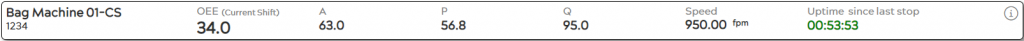
Productivity badges displayed in the table layout contain the same information as the small badges described above but they use a different shape.
Factory Layout Badges
Productivity badges displayed in the factory layout include the most limited information of all the badges described in this article – they only display the current OEE value of the machine.
© 2024 ei3 Corporation. Content of this web page is proprietary to ei3 Corporation.