ei3 puts the power of personalized alerts in your hands. Tailored to your unique needs, our applications offer an automatic alerts feature. Receive timely updates via emails, text messages or even push notifications for various scenarios, including: monitoring data value, equipment downtime, critical maintenance needs and creating recipe set point value.
- Monitoring Data Value: Get alerts when data values do not meet their specification limits, whether it’s temperature, tension, or pressure.
- Equipment downtime: Be notified when equipment downtime occurs on your selected assets.
- Critical maintenance needs: Receive immediate alerts for developing maintenance requirements.
You can access all the alerts through our Alert Center. Just click on the Bell icon on the top menu bar and select Alert Center as illustrated below.
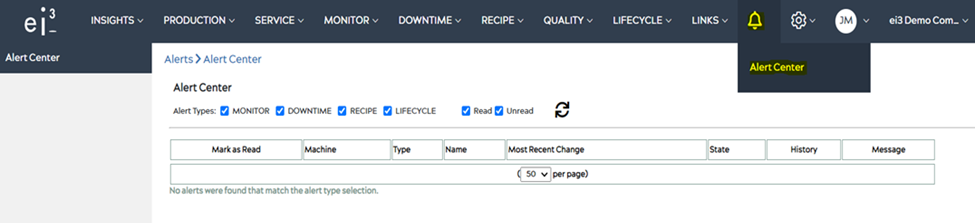
Creating an Alert for Monitored Values
- Log into the ei3 Customer Portal with your admin credentials
- Navigate to the MONITOR and select Alerts
- Configure alerts for your equipment’s data points, by following this article.
Creating an Alert for Production Downtime
(Requires a A DOWNTIME application subscription)
- Log into the ei3 Customer Portal with your Admin credentials
- Access Downtime from the top menu bar, and click on Admin, then Alerts.
- Configure Downtime alerts by following this article.
Creating an Alert for LIFECYCLE
(Requires a LIFECYCLE application subscription)
- Log into the ei3 Customer Portal with your Admin credentials
- Access LIFECYCLE from the top menu bar, and click onAdmin,then Alerts.
- Configure Lifecycle alerts by following this article.
Creating an Alert for Recipe Set Point Value
- Log into the ei3 Customer Portal with your admin credentials
- Navigate to the RECIPE application and select Alerts
- Configure alerts for your equipment’s data points, by following this article.
Easily notify multiple recipients by using their usernames,email addresses or phone numbers by separating each with a comma in the recipients section.
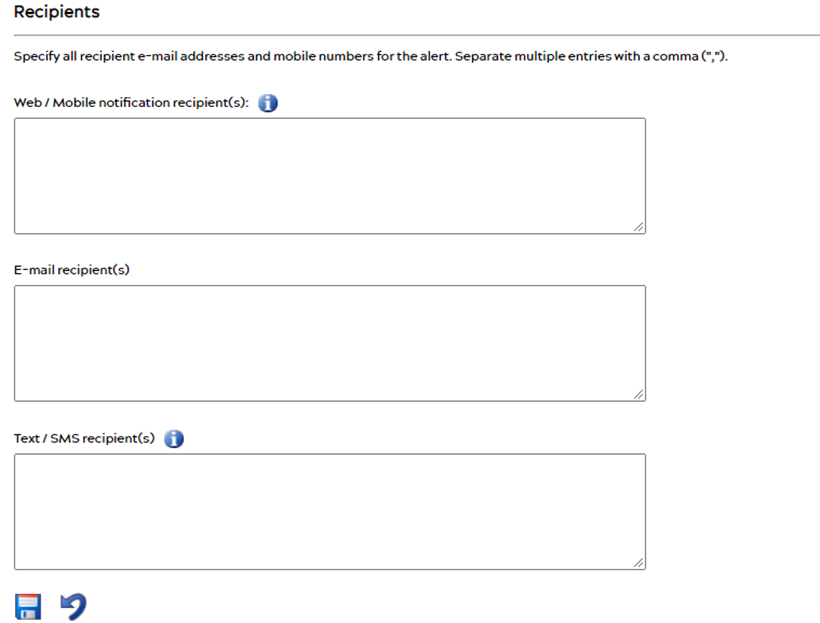
Alerts sent via Web / Mobile notification appear in the Alert Center. For more information about the Alert Center, click here.
© 2023 ei3 Corporation. Content of this web page is proprietary to ei3 Corporation.

